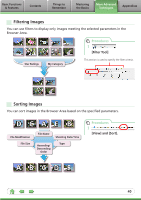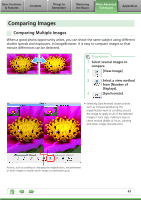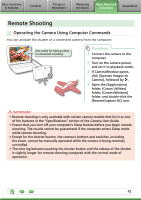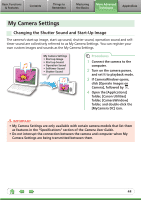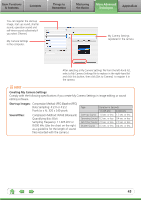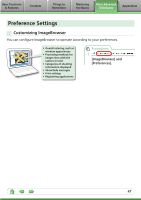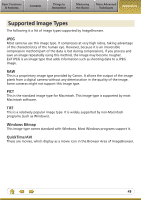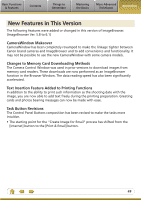Canon SELPHY CP760 Software Guide for Macintosh - Page 45
Basic Functions, & Features, Contents, Things to, Remember, Mastering, the Basics, Appendices
 |
View all Canon SELPHY CP760 manuals
Add to My Manuals
Save this manual to your list of manuals |
Page 45 highlights
Basic Functions & Features Contents Things to Remember Mastering the Basics More Advanced Techniques Appendices You can register the start-up image, start-up sound, shutter sound, operation sound and self-timer sound collectively if you select [Theme]. My Camera Settings in the computer. My Camera Settings registered in the camera. After selecting a My Camera Settings file from the left-hand list, select a My Camera Settings file to replace in the right-hand list and click this button, then click [Set to Camera] to register it in the camera. HINT Creating My Camera Settings Comply with the following specifications if you create My Camera Settings in image editing or sound editing software. Start-up images: Compression Method: JPEG (Baseline JPEG) Data Sampling: 4:2:0 or 4:2:2 Pixels (w x h): 320 x 240 pixels Sound files: Compression Method: WAVE (Monaural) Quantifying Bits: 8 bit Sampling Frequency: 11.025 kHz or 8.000 kHz (Use the chart on the right as a guideline for the length of sound files recorded with the camera.) Type Duration in Seconds 11.025 kHz 8.000 kHz Start-Up Sound 1.0 sec. or less 1.3 sec. or less Operating Sound 0.3 sec. or less 0.4 sec. or less Self-Timer Sound 2.0 sec. or less 2.0 sec. or less Shutter Sound 0.3 sec. or less 0.4 sec. or less 45