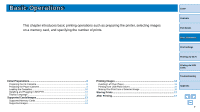Canon SELPHY CP910 Blue User Guide - Page 7
Basic Operations
 |
View all Canon SELPHY CP910 Blue manuals
Add to My Manuals
Save this manual to your list of manuals |
Page 7 highlights
Basic Operations This chapter introduces basic printing operations such as preparing the printer, selecting images on a memory card, and specifying the number of prints. Cover Contents Part Names Basic Operations Print Settings Initial Preparations 8 Preparing the Ink Cassette 8 Preparing the Paper Cassette 9 Loading the Cassettes 10 Installing and Plugging in SELPHY 10 Display Language 12 Supported Cards/Images 13 Supported Memory Cards 13 Supported Images 13 Printing via Wi-Fi Printing via USB Cable Troubleshooting Printing Images 14 Avoiding Left Over Paper 16 Printing from USB Flash Drives 16 Making One Print from a Selected Image 16 Storing Prints 17 After Printing 17 Appendix 7

7
Cover
Contents
Part Names
Print Settings
Printing via USB
Cable
Troubleshooting
Appendix
Printing via Wi-Fi
Basic Operations
Basic Operations
This chapter introduces basic printing operations such as preparing the printer, selecting images
on a memory card, and specifying the number of prints.
Initial Preparations
....................................................................................
8
Preparing the Ink Cassette
................................................................................
8
Preparing the Paper Cassette
...........................................................................
9
Loading the Cassettes
....................................................................................
10
Installing and Plugging in SELPHY
.................................................................
10
Display Language
...........................................................................................
12
Supported Cards/Images
........................................................................
13
Supported Memory Cards
...............................................................................
13
Supported Images
...........................................................................................
13
Printing Images
.......................................................................................
14
Avoiding Left Over Paper
................................................................................
16
Printing from USB Flash Drives
......................................................................
16
Making One Print from a Selected Image
.......................................................
16
Storing Prints
..........................................................................................
17
After Printing
...........................................................................................
17