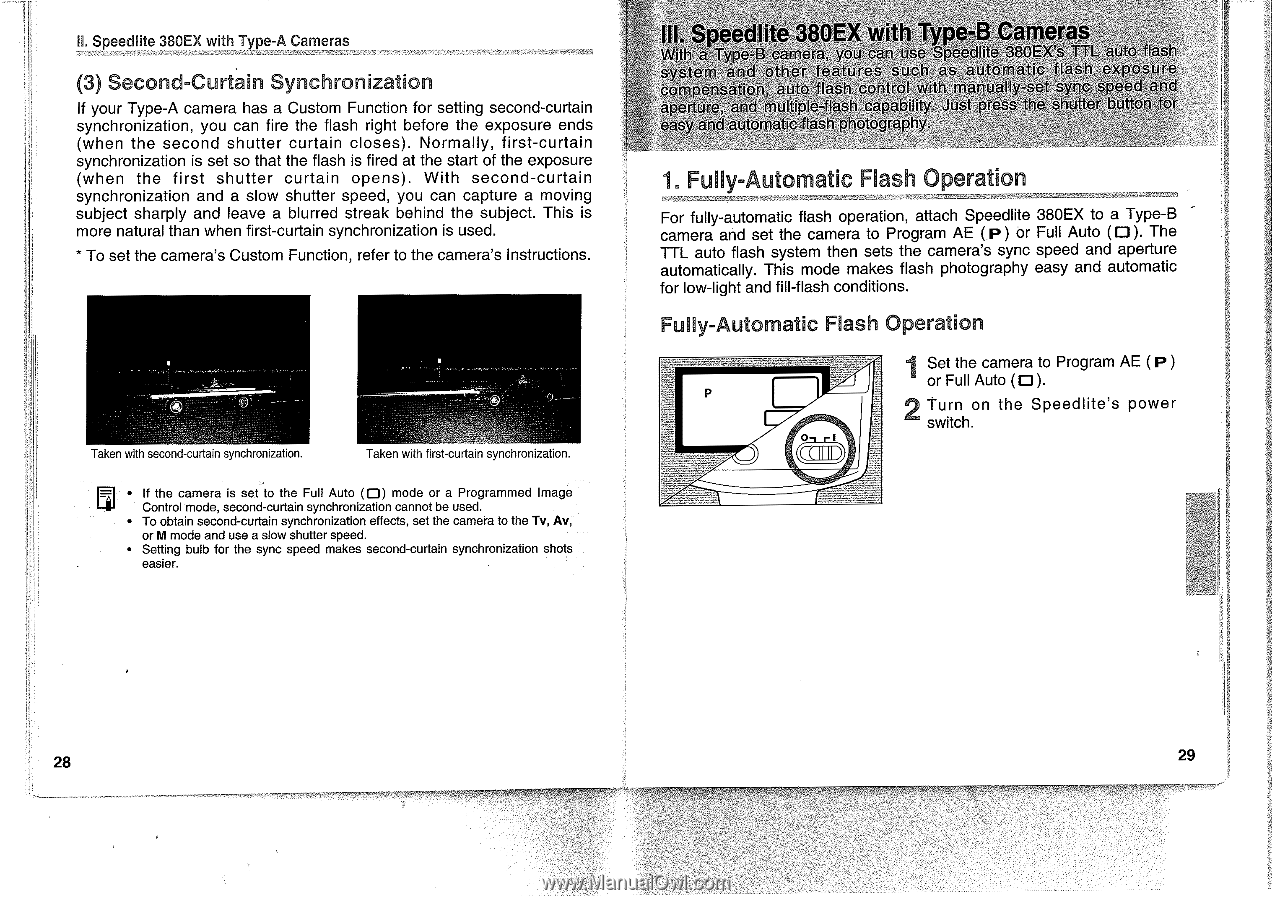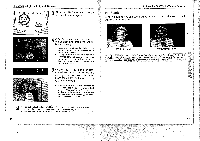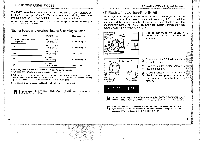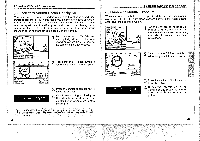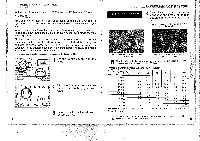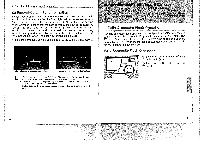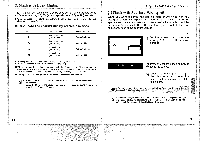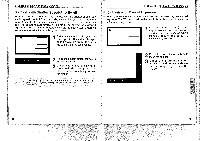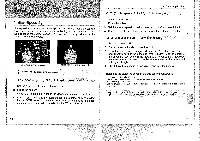Canon Speedlite 380EX Instruction Manual - Page 15
Speedlite, 380EX, Cameras, Fully-Aut, Flash, Operation
 |
View all Canon Speedlite 380EX manuals
Add to My Manuals
Save this manual to your list of manuals |
Page 15 highlights
II. Speedlite 380EX with Type-A Cameras SE5535542 (3) Second-Curtain Synchronization If your Type-A camera has a Custom Function for setting second-curtain synchronization, you can fire the flash right before the exposure ends (when the second shutter curtain closes). Normally, first-curtain synchronization is set so that the flash is fired at the start of the exposure (when the first shutter curtain opens). With second-curtain synchronization and a slow shutter speed, you can capture a moving subject sharply and leave a blurred streak behind the subject. This is more natural than when first-curtain synchronization is used. To set the camera's Custom Function, refer to the camera's Instructions. Taken with second-curtain synchronization. Taken with first-curtain synchronization. 41 • If the camera is set to the Full Auto (0) mode or a Programmed Image Control mode, second-curtain synchronization cannot be used. • To obtain second-curtain synchronization effects, set the camera to the Tv, Av, or M mode and use a slow shutter speed. • Setting bulb for the sync speed makes second-curtain synchronization shots easier. ill. Speedlite 380EX with Type-B Cameras With a Type-B camera, you can use Speedlite 380EX's TTL auto flash system and other features such as automatic flash exposure compensation, auto flash control with manually-set sync speed and aperture, and multiple-flash capability. Just press the shutter button for easy and automatic flash photography. 1. Fully-Aut,, odic Flash Operation For fully-automatic flash operation, attach Speedlite 380EX to a Type-B camera and set the camera to Program AE ( P) or Full Auto (0). The TTL auto flash system then sets the camera's sync speed and aperture automatically. This mode makes flash photography easy and automatic for low-light and fill-flash conditions. Fully-Automatic Flash Operation Set the camera to Program AE ( 17, ) a or Full Auto (0). p 9 Turn on the Speedlite's power switch. TOD 28 29