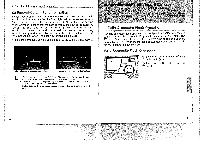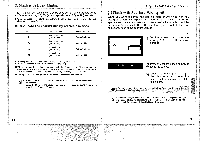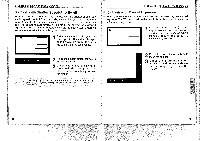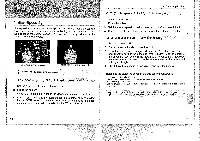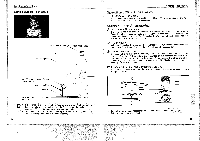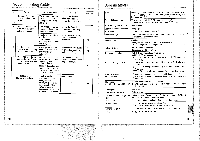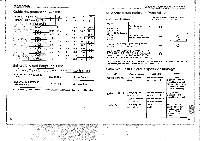Canon Speedlite 380EX Instruction Manual - Page 19
Other, Applications, Speed
 |
View all Canon Speedlite 380EX manuals
Add to My Manuals
Save this manual to your list of manuals |
Page 19 highlights
IV. Other Applications When used with a Type-A or B camera, Speedlite 380EX enables slowspeed sync. bounce flash, multiple-flash configurations, and flashexposure compensation. 1. Slow-Speed Sync Slow-speed sync is a slow shutter speed you use with flash. By using a slow shutter speed, you can expose the background correctly while the flash exposes the subject correctly. You can use slow-speed sync in the picture-taking modes below. I!. Taken with a slow sync speed. Taken v. ! I f normal sync speed. When using slow-speed sync, use a tripod. (1) Av (Aperture-priority AE) Automatic Slow-Speed Sync 1. Set the camera to Av and set the aperture. 2. Focus the subject. 3. Check that nothing is blinking in the viewfinder and take the picture. • With a Type-A camera, the flash exposure is automatically controlled by the E-TTL auto flash system. With a Type-B camera, the flash exposure is automatically controlled by the TTL auto flash system. IV. Other Applications (2) Tv (Shutter speed-priority AE) Slow-speed sync 1. Set the camera to Tv. 2. Focus the subject. 3. Set the shutter speed so that a correct exposure* will be obtained. 4. Check that nothing is blinking in the viewfinder and take the picture. (3) M (Manual exposure) Slow-speed sync 1. Set the camera to M. 2. Focus the subject and compose the shot. 3. To obtain the correct background exposure,* set the shutter speed and aperture so that the exposure level indicator is at the center of the exposure level scale in the viewfinder. If your camera viewfinder has - and + symbols instead, set the shutter speed and aperture until both symbols light. 4. Check the information in the viewfinder and take the picture. * Balancing the exposure between the subject and background • In shutter speed-priority AE mode Use a slower shutter speed until the aperture value stops blinking. • In manual exposure mode Set the shutter speed and aperture so that the exposure level indicator is at the center of the scale. In a room with fluorescent lighting, a greenish color cast may result in the picture. If there is tungsten lighting, there will be an orange color cast. 36 37