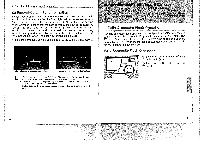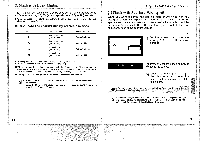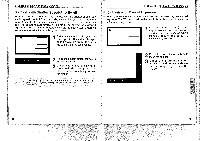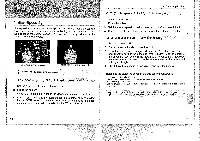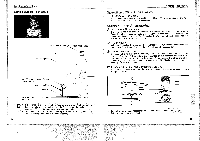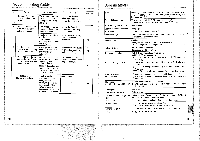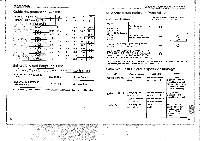Canon Speedlite 380EX Instruction Manual - Page 20
Flash, Exposure, Compens7tion, Multiple
 |
View all Canon Speedlite 380EX manuals
Add to My Manuals
Save this manual to your list of manuals |
Page 20 highlights
2. Bounce Flash When the flash is aimed directly at a portrait subject, a harsh shadow may appear behind the subject. By bouncing the flash off the ceiling, etc., you can reduce or eliminate the shadow and produce a softer light. • The flash head has click stops at 0°, 60', 75°, and 90° angles for tilting. Taken with bounced flash. Taken with direct flash. 1 Tilt the flash head toward the ceiling or other reflective surface. Turn on the Speedlite 380EX's 2 power switch. Focus the subject. Check that nothing is blinking in the viewfinder and take the picture. t fi 41 • The reflective surface should be a solid whitish color. If the reflective surface is patterned or not white, the result will be affected accordingly. • When the flash head is tilted up, the zoom position is set automatically to 50mm. • When the flash head is tilted for bounce flash, the flash coverage is set automatically to 50mm. 38 3. Flash Exposure Compens7tion If you have an EOS camera capable of flash exposure compensation, you can set flash-exposure compensation with the Speedlite 380EX. Refer to your camera's Instructions booklet to set flash-exposure compensation. 4. Multiple Flash By using multiple Speedlites, you can attain various lighting effects such, as giving the portrait subject a more natural and sculptural look. By connecting multiple Speedlites with multiple-flash accessories, you can use the TTL auto flash system for easy and automatic flash exposure. You need not make any troublesome exposure calculations. Sample Multiple-Flash Connections 1 Use multiple-flash accessories to connect Canon Speedlites. Before taking the picture, make sure the pilot lamp of all the connected Speedlites are lit. Off-Camera Shoe Adapter TTL Hot Shoe. Adapter 3 Connecting Cord TTL Dis[nhi or 39