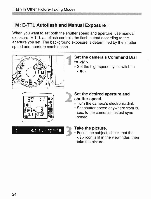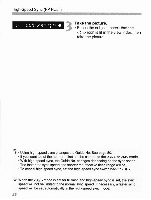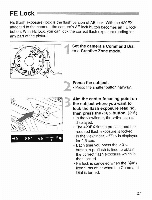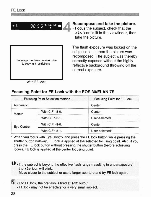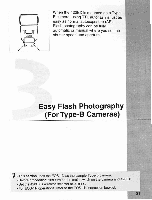Canon Speedlite 420EX Instruction Manual - Page 28
button halfway.
 |
View all Canon Speedlite 420EX manuals
Add to My Manuals
Save this manual to your list of manuals |
Page 28 highlights
FE Lock * _SO 5.6 4 Recompose and take the picture. • Focus the subject, check that the icon is lit in the viewfinder, then take the picture. The image has been removed due to copyright restrictions The flash exposure was locked on the subject's face, then the picture was recomposed. The subject was thereby correctly exposed without the highly reflective background throwing off the correct exposure. With FE lock. Focusing Point for FE Lock with the EOS 30/ELAN 7E Focusing Point Selection Method Focusing Point for FE Lock Automatic Center Manual With C.Fn-8-0. With C.Fn-8-1. Center User-selected Eye Control With C.Fn-8.0. With C.Fn-8-1. Center User-selected" When you focus with Eye Control and press the FE lock button while pressing the shutter button halfway. FE lock is applied at the selected focusing point. Also, if you press the FE lock button without pressing the shutter button (before achieving focus), FE lock is applied at the center focusing point. • If the subject is beyond the effective flash range (resulting in underexposure), the icon will blink. Move closer to the subject or use a larger aperture and try FE lock again. GI • For FE lock, the preflash is fired at 1/32 output. • FE lock may not be effective for a very small subject. 28