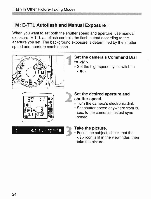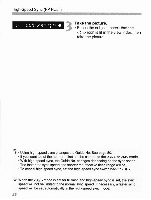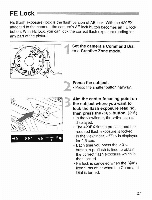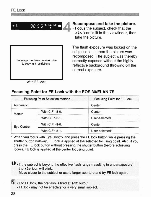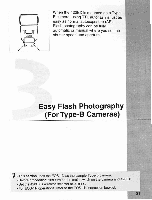Canon Speedlite 420EX Instruction Manual - Page 29
Second, Curtain, Synchronization
 |
View all Canon Speedlite 420EX manuals
Add to My Manuals
Save this manual to your list of manuals |
Page 29 highlights
Second-Curtain Synchronization 1 r • - The EOS 30/ELAN 7E has a Custom Function enabling 2nd-curtain synchronization. Normally, 1st-curtain synchronization is set so that the flash is fired when the shutter curtains fully open. With 2nd-curtain synchronization, the flash is fired right before the shutter curtains close. When this is combined with a slow shutter speed, you can capture the light trail following the moving subject. This looks more natural. • To set the camera's Custom Function, refer to the camera's Instructions. The image has been removed due to copyright restrictions The image has been removed due to copyright restrictions Taken with 2nd-curtain synchronization. Taken with 1st-curtain synchronization. rric L Set the Custom Function for 2ndcurtain synchronization. • With the EOS 30/ELAN 7E, set C.Fn-6-1. Set the picture-taking mode with the camera. • or is recommended. Take the picture. • Focus the subject, check that the