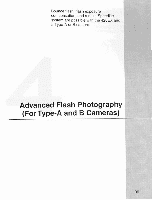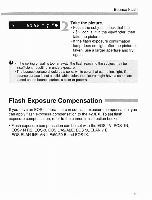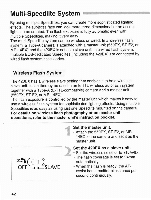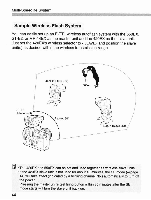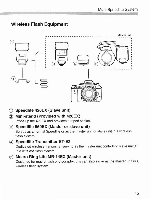Canon Speedlite 420EX Instruction Manual - Page 40
Bounce, Flash
 |
View all Canon Speedlite 420EX manuals
Add to My Manuals
Save this manual to your list of manuals |
Page 40 highlights
Bounce Flash When the flash is aimed directly at the subject, a harsh shadow may appear behind the subject. By bouncing the flash off the ceiling or wall, you can reduce or eliminate the shadow for a more natural-looking picture. The image was removed due to copyright restrictions The image was removed due to copyright restrictions Taken with bounce flash. Taken with direct flash. Turn the flash head toward the bounce surface. • While pressing the or button, turn the flash head toward the ceiling or wall where the flash can bounce off. • The flash head can be turned upward and/or sideways. • With bounce flash, the flash coverage is set automatically to 50mm, and the 50mm autozoom position blinks. The flash head can be turned at the angles listed below with respect to the normal flash head position. Direction Maximum Angle Click Stops Up 90' 0° 60° 75° 90° 0° 60° 75° 90O Left 180° 120° 150° 180' Right 90° 0° 60° 75° 90" 40