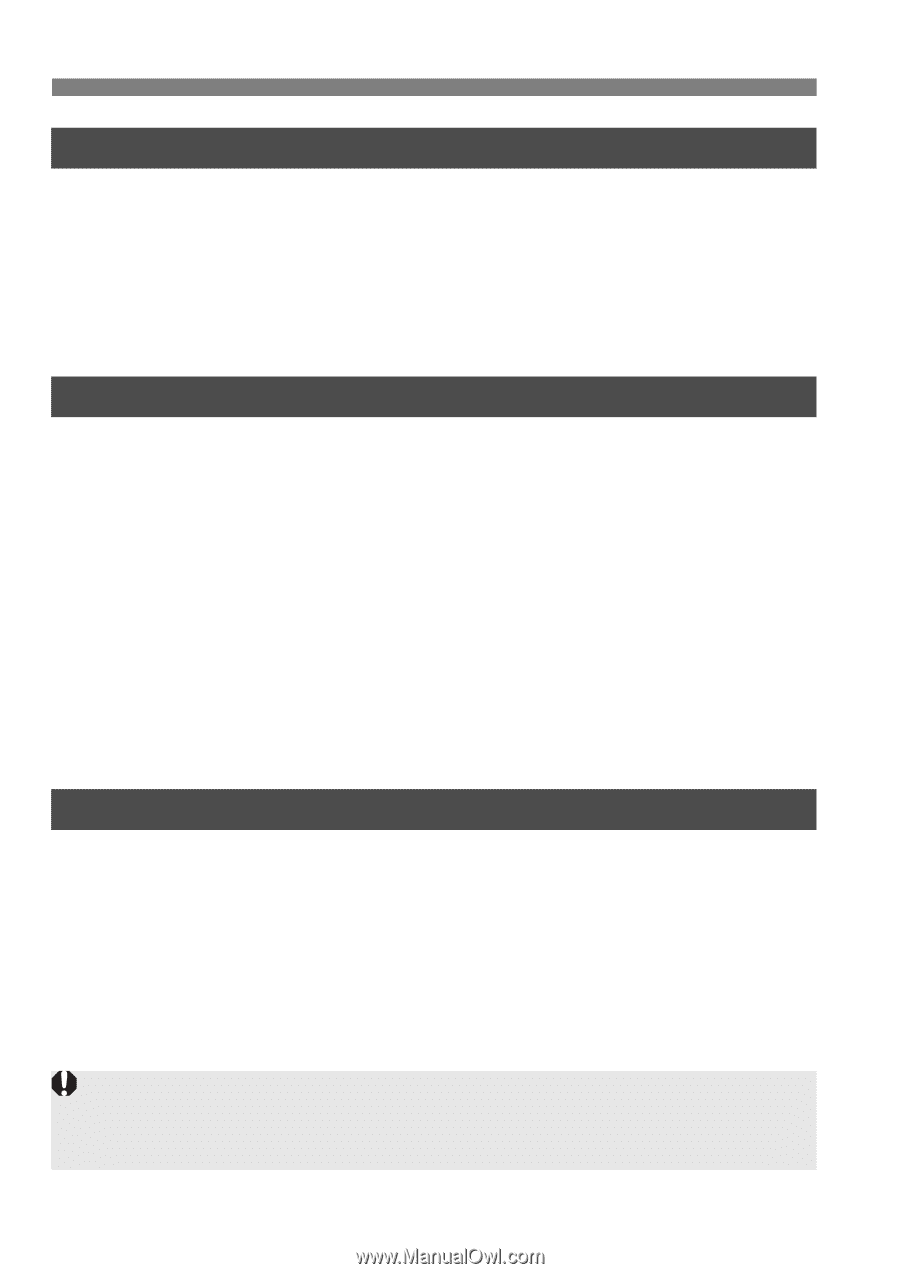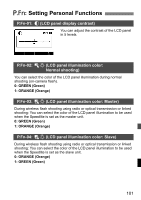Canon Speedlite 600EX-RT Instruction Manual - Page 104
P.Fn-05, Color filter auto detection, P.Fn-06, Wireless button toggle sequence, P.Fn-07, Flash
 |
View all Canon Speedlite 600EX-RT manuals
Add to My Manuals
Save this manual to your list of manuals |
Page 104 highlights
>: Setting Personal Functions P.Fn-05: D (Color filter auto detection) 0: AUTO (Auto) Set this option when the supplied color filters are used. They are automatically detected. 1: OFF (Disable) Set this option when you use commercially-available filters. The color filter will not be automatically detected. P.Fn-06: H (Wireless button toggle sequence) You can change the settings that can be selected when the wireless button is pressed. P.Fn-06 is not displayed on the Speedlite 600EX. 0: E (Normal → Radio → Optical) The setting changes in the order: Normal shooting → Radio transmission: Master → Radio transmission: Slave → Optical transmission: Master → Optical transmission: Slave. 1: F (Normal ↔ Radio) The setting changes in the order: Normal shooting → Radio transmission: Master → Radio transmission: Slave. 2: G (Normal ↔ Optical) The setting changes in the order: Normal shooting → Optical transmission: Master → Optical transmission: Slave. P.Fn-07: I (Flash firing during linked shooting) When shooting with the linked shooting function (p.70), you can set whether or not to fire the flash mounted on the camera. Set it for each flash to be used in linked shooting. P.Fn-07 is not displayed on the Speedlite 600EX. 0: OFF (Disabled) The flash does not fire during linked shooting. 1: ON (Enabled) The flash fires during linked shooting. If you fire multiple flash units at the same time during the linked shooting, the appropriate exposure may not be obtained or uneven exposure may result. 102