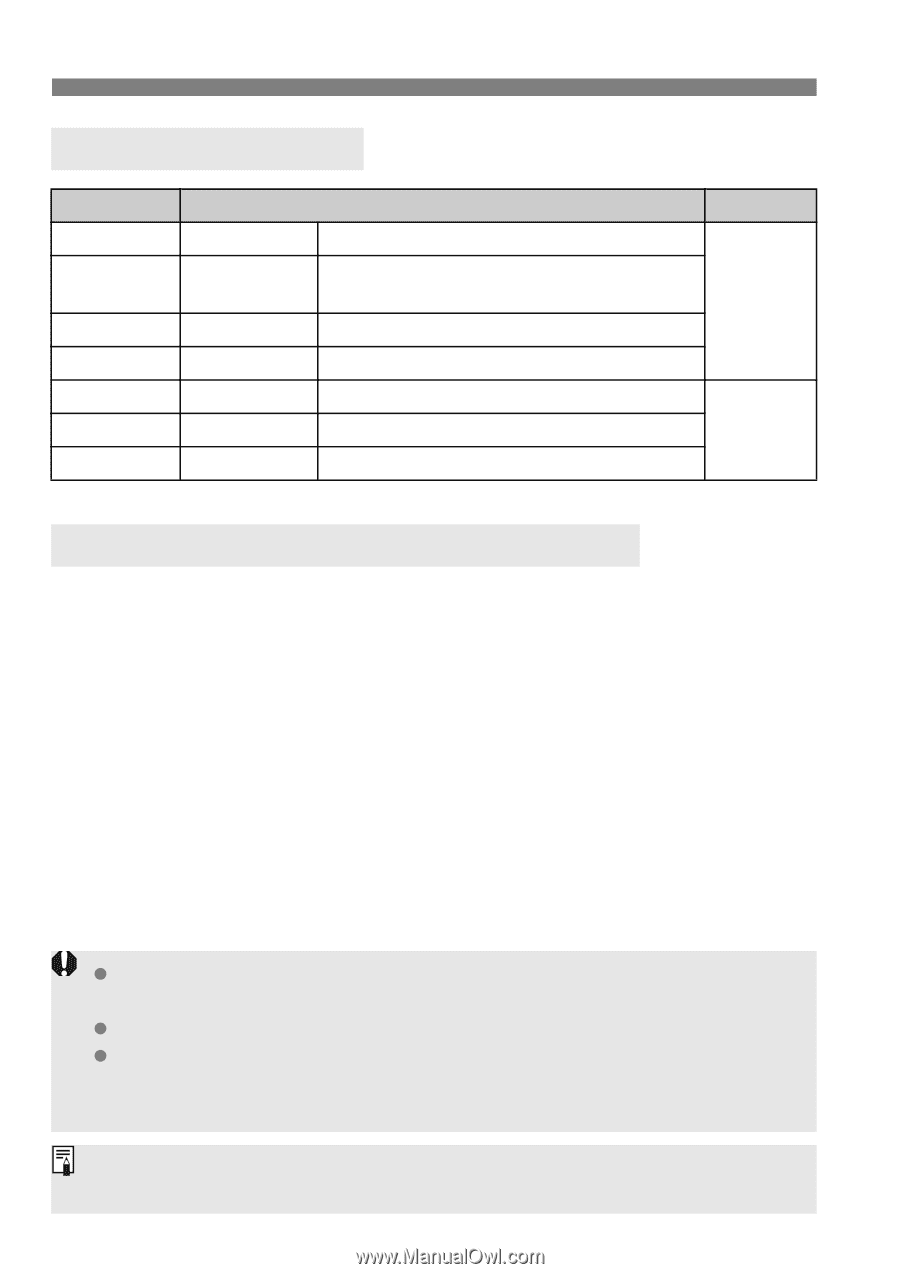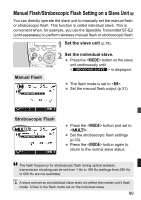Canon Speedlite 600EX-RT Instruction Manual - Page 96
Personal Function List, Clearing All the Custom/Personal Functions
 |
View all Canon Speedlite 600EX-RT manuals
Add to My Manuals
Save this manual to your list of manuals |
Page 96 highlights
C / >: Setting Custom and Personal Functions Personal Function List Number P.Fn-01 P.Fn-02 P.Fn-03 P.Fn-04 P.Fn-05 P.Fn-06 P.Fn-07 @ A B C D H I Function LCD panel display contrast LCD panel illumination color: Normal shooting LCD panel illumination color: Master LCD panel illumination color: Slave Color filter auto detection Wireless button toggle sequence Flash firing during linked shooting Page p.101 p.102 Clearing All the Custom/Personal Functions When function button 2 and then function button 1 are pressed on the Custom Function screen, the Custom Functions which have been set are cleared. Similarly, when the same operations are performed on the personal function screen, the personal functions which have been set are cleared. C.Fn-00 is not cleared even when all the Custom Functions have been cleared. P.Fn-06 and 07 are not displayed on the Speedlite 600EX. When you set the Speedlite Custom Functions from the camera's menu screen and C.Fn-20 to 23 are not displayed, set them with the operation on page 92. You can set and clear all Speedlite Custom Functions from the camera's menu screen (p.46). 94