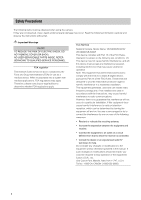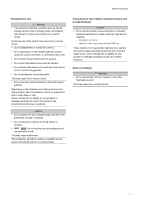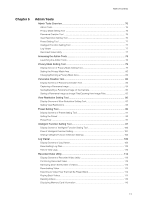10
Chapter 2
Initial Settings
Preparing the Camera for Use
...................................................................................
24
Installing the Necessary
S
oftware
.............................................................................
26
Notes on Use with Internet Explorer 9 or Greater and Windows Server 2008/
Windows Server 2012
.......................................................................................................
27
Performing Initial
S
ettings for the Camera
.................................................................
28
Checking the Camera Video
......................................................................................
29
Chapter 3
Top Page of the Camera
Accessing the Top Page of the Camera
....................................................................
32
Accessing the Top Page of the Camera
...............................................................................
32
User Authentication
...............................................................................................................
32
Chapter 4
Setting Page
S
etting Menu
..............................................................................................................
34
Accessing the
S
etting Menu
......................................................................................
35
Setting Menu
.........................................................................................................................
35
Items Common to All Setting Pages
......................................................................................
35
[Network]
S
etting Administrator Password, LAN, IP Address, DN
S
, etc
...................
37
[Date and Time]
S
etting Date and Time
....................................................................
40
[Camera]
S
etting Initial Camera
S
ettings and External Device Name
.......................
42
[Video]
S
etting Video
S
ize, Quality and Frame Rate
.................................................
46
[RTP] RTP
S
erver, Audio Multicast and RTP
S
treaming
...........................................
49
[Upload]
S
etting HTTP/FTP Upload and E-mail Notification
......................................
51
[
S
erver]
S
etting the Video
S
erver, Audio
S
erver and HTTP
S
erver
..........................
54
[Event]
S
etting Video Record, Volume Detection, External Device Output/
Input and Timer
....................................................................................................
56
[Access Control]
S
etting User Access Privileges
.......................................................
60
[IPsec]
S
etting IPsec
..................................................................................................
62
[
SS
L/TL
S
]
S
etting HTTP Communication Encryption
................................................
65
[802.1X] Network Port Authentication
S
ettings
..........................................................
67
[Memory Card] Memory Card Operations and
S
ettings
.............................................
69
[Reboot Item]
S
etting Items Requiring Rebooting
.....................................................
72
[Maintenance] Viewing Current
S
ettings, Event Logs and
Performing Maintenance
......................................................................................
73
[Camera Angle] Digital Zoom
S
ettings
...............................................................
74