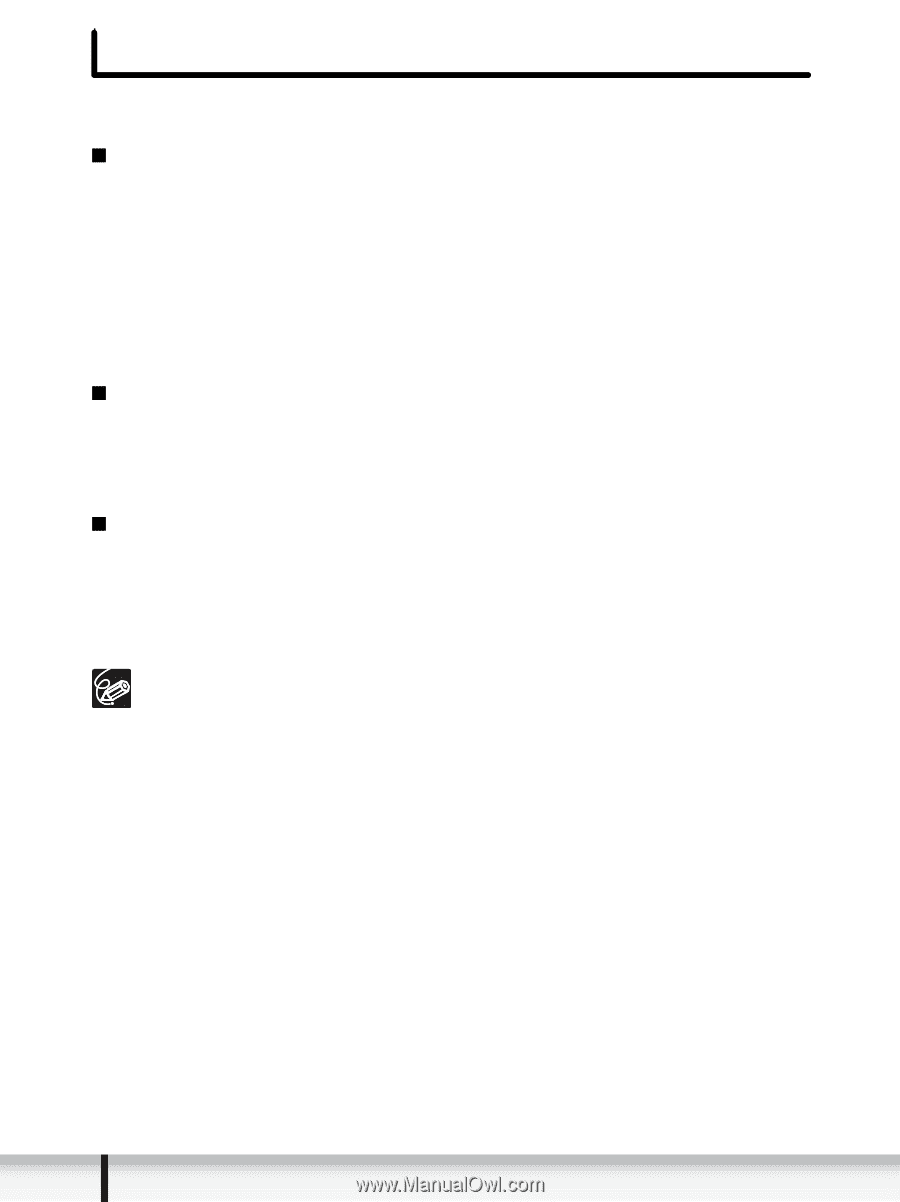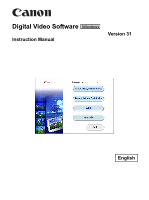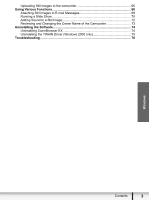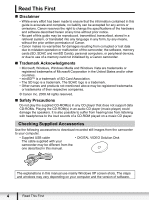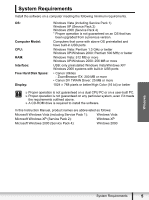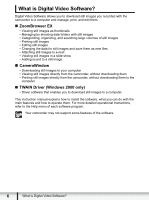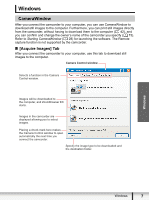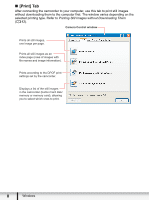Canon VIXIA HG21 Digital Video Software (Windows) Ver.31 Instruction Manual - Page 6
What is Digital Video Software? - driver
 |
View all Canon VIXIA HG21 manuals
Add to My Manuals
Save this manual to your list of manuals |
Page 6 highlights
What is Digital Video Software? Digital Video Software allows you to download still images you recorded with the camcorder to a computer and manage, print, and edit them. „ ZoomBrowser EX • Viewing still images as thumbnails • Managing by shooting date folders with still images • Categorizing, organizing, and searching large volumes of still images • Printing still images • Editing still images • Changing the data for still images and save them as new files • Attaching still images to e-mail • Viewing still images in a slide show • Adding sound to a still image „ CameraWindow • Downloading still images to your computer • Viewing still images directly from the camcorder, without downloading them • Printing still images directly from the camcorder, without downloading them to the computer „ TWAIN Driver (Windows 2000 only) • Driver software that enables you to download still images to a computer. This instruction manual explains how to install the software, what you can do with the main features and how to operate them. For more detailed operational instructions, refer to the Help menu of each software program. Your camcorder may not support some features of the software. 6 What is Digital Video Software?