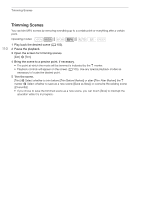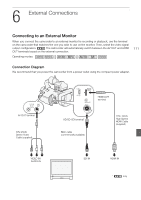Canon XA30 XA35 XA30 Instruction Manual - Page 106
Capturing Photos During Movie Playback, Touch [PHOTO].
 |
View all Canon XA30 manuals
Add to My Manuals
Save this manual to your list of manuals |
Page 106 highlights
Playing Back Video 106 Capturing Photos During Movie Playback You can capture a photo while a movie is being played back. 1 Play back the scene from which you want to capture the photo. 2 Pause the playback at the point where you want to capture the photo. 3 Touch [PHOTO]. 4 Touch [Ñ] to stop the playback. NOTES • The size of the captured photos will be 1920x1080. • The date of the photos will reflect the date and time of recording of the original scene. • Photos captured from a scene with a lot of fast movement may be blurred. • Photos will be recorded on the memory card selected for recording photos.

Playing Back Video
106
Capturing Photos During Movie Playback
You can capture a photo while a movie is being played back.
1
Play back the scene from which you want to capture the photo.
2
Pause the playback at the point where you want to capture the photo.
3
Touch [PHOTO].
4
Touch [
Ñ
] to stop the playback.
NOTES
•
The size of the captured photos will be 1920x1080.
•
The date of the photos will reflect the date and time of recording of the original scene.
•
Photos captured from a scene with a lot of fast movement may be blurred.
•
Photos will be recorded on the memory card selected for recording photos.