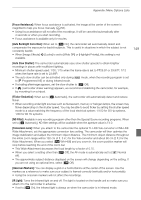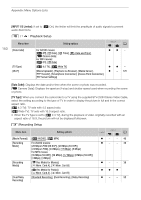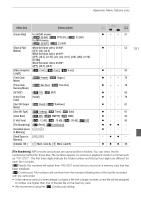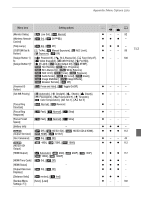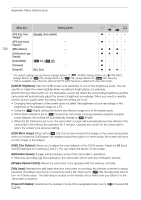Canon XA35 XA35 XA30 Instruction Manual - Page 152
System Setup, Date Format]: [Y.M.D], [M.D, Y]
 |
View all Canon XA35 manuals
Add to My Manuals
Save this manual to your list of manuals |
Page 152 highlights
Appendix: Menu Options Lists 152 • When you use a computer to view the contents of a memory card with MP4 movies or photos, an MP4 movie with a file number of "100-0107" recorded on October 25th will be saved in the "DCIM\100_1025" folder as the file "MVI_0107.MP4"; a photo with the same file number will be saved in the same folder as the file "IMG_0107.JPG". • Folders can contain up to 500 files (MP4 movies and photos combined) and a new folder is created every time a folder exceeds this number. • The first three digits of the file number range from 100 to 999 and the last four digits range from 0001 to 9999. File numbers are automatically assigned consecutive numbers. [Available Space in Memory]/[Used Space in Memory]: Displays a screen where you can verify how much of the memory card is currently available for recording or how much is in use (« total recording time and ª total number of photos). • Estimated figures about available movie recording time and available number of photos are approximate and based on the recording mode currently in use and a photo size of 1920x1080. • You can also check the memory card's Speed Class. q System Setup Menu item Setting options A y} [Language ] [ ], [Dansk], [Deutsch], [ ], [English], [Español], z z z 35 [Français], [Italiano], [Magyar], [Melayu], [Nederlands], [Norsk], [Polski], [Português], [ ], [Suomi], [Svenska], [Türkçe], [ ], [ ], [ ], [ ], [ ], [ ] [Time Zone/DST] ["] (home time zone) or [#] (travel time zone): [New York], list of world time zones [$] (DST adjustment): Toggle on or off z z z 36 [Date/Time] [Date/Time]: - [Date Format]: [Y.M.D], [M.D,Y], [D.M.Y] (Y- year, M- month, D- day) [24H]: Toggle on (24-hour clock) or off (12-hour clock) z z z 35 [ View Assistance] [i On], [j Off] z z - 104 [OLED/VF Brightness] [ Bright], [h Normal] [OLED Dimmer]: Toggle on or off zzz - [OLED Mirror Image] [i On], [j Off] z- - - [OLED Color Balance] [B] (blue): -25 to +25 (0), [R] (red): -25 to +25 (0) zzz - [Headphone Volume] Ô 0-15 (8) Õ, Ö z z z 92, 123 [Speaker Volume] Ø 0-15 (8) Ù, Ú - z z 104 [Notification Sounds] [÷ High Volume], [ø Low Volume], [j Off] zzz - [Audio Output CH] [ƒ CH1/CH2], [š CH1/CH1], [Ÿ CH2/CH2], [Œ All/All] z z z 114