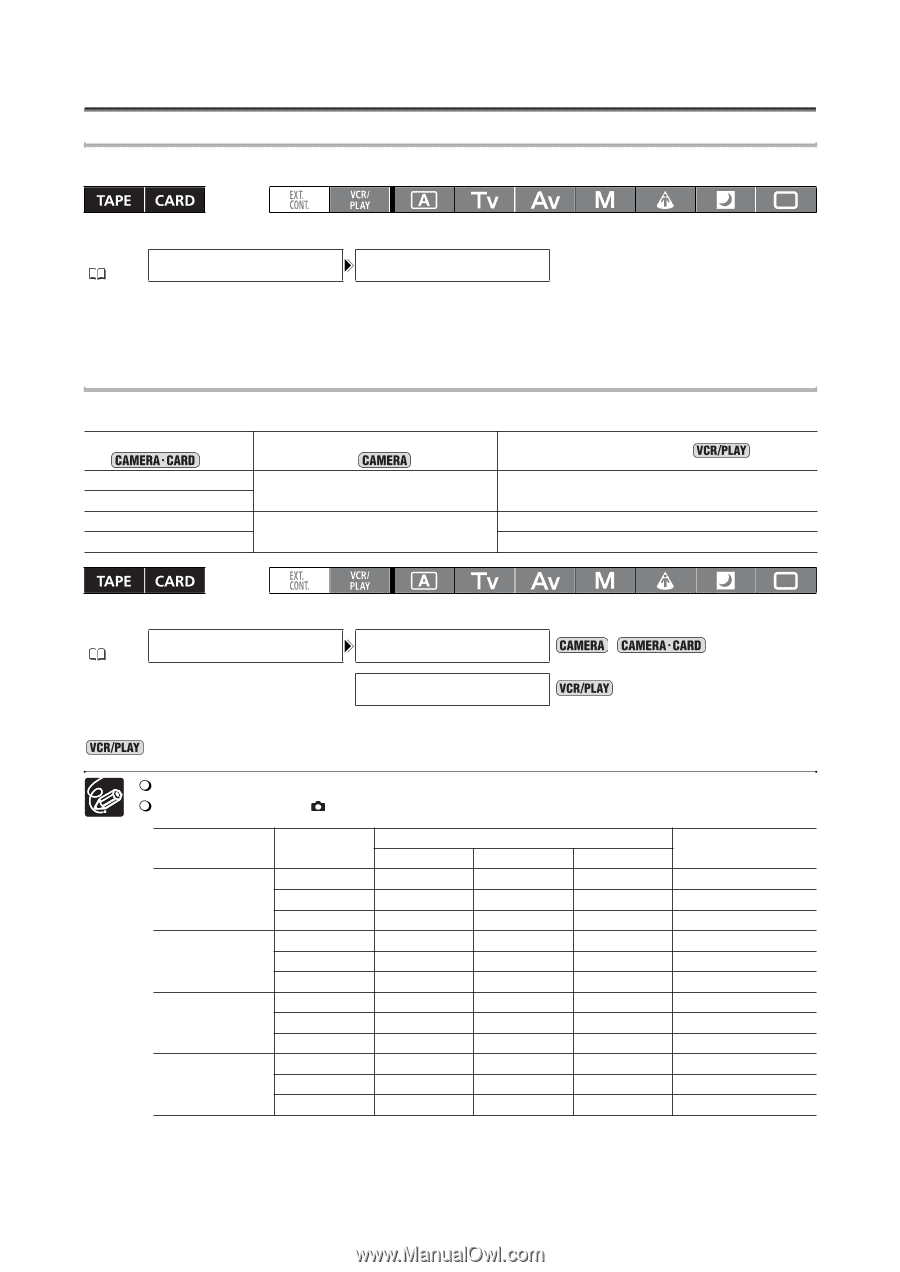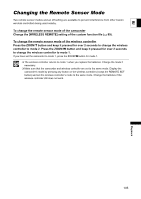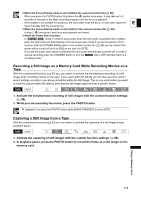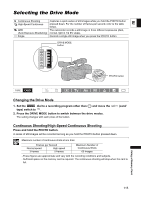Canon XH A1 XH G1 XH A1 Instruction Manual - Page 110
Selecting the Image Quality/Size
 |
UPC - 013803063769
View all Canon XH A1 manuals
Add to My Manuals
Save this manual to your list of manuals |
Page 110 highlights
Selecting UsingaMemoryCard the Image Quality/Size Changing the Still Image Quality You can choose from Superfine, Fine and Normal. * * Only when playing back a tape. MENU ( 25) RECORDING SETUP IMG QUALITY••FINE Open the menu and select [RECORDING SETUP]. Select [IMG QUALITY], select a setting option and close the menu. Changing the Still Image Size The available image sizes will depend on the operation mode and the recording standard settings. Recording still images in mode LW 1920x1080 SW 848x480 L 1440x1080 S 640x480 Simultaneous recording of a still image in mode [HD] or [SD16:9]: LW 1920x1080 SW 848x480 [SD4:3]: L 1440x1080 S 640x480 Capturing a still image in mode Recording made in [HD]: LW 1920x1080 SW 848x480 Recording made in [SD16:9]: SW 848x480 Recording made in [SD4:3]: S 640x480 * Only when playing back a tape. MENU ( 25) RECORDING SETUP * IMAGE SIZE•••1440x1080 HD IMG SIZE•••1440x1080 Open the menu and select [RECORDING SETUP]. Select [IMAGE SIZE] ([HD IMG SIZE] in mode), select a setting option and close the menu. Still images are recorded on the memory card using JPEG compression. Number of still images that can be recorded on a memory card: Image Size LW 1920 x 1080 SW 848 x 480 L 1440 x 1080 S 640 x 480 Image Quality Super Fine Fine Normal Super Fine Fine Normal Super Fine Fine Normal Super Fine Fine Normal 16MB 9 14 28 50 70 140 12 19 38 65 95 170 Number of Images 128MB 512MB 90 350 135 525 265 1035 455 1770 645 2510 1295 5030 120 470 180 700 350 1370 595 2320 865 3350 1555 6035 File Size per Image 1360 kB 910 kB 460 kB 280 kB 190 kB 100 kB 1020 kB 690 kB 350 kB 215 kB 149 kB 82 kB -These figures are approximate. They vary according to the recording condition and the subject. -The total number of still images that can be recorded will decrease if you store custom preset files on the card. 110