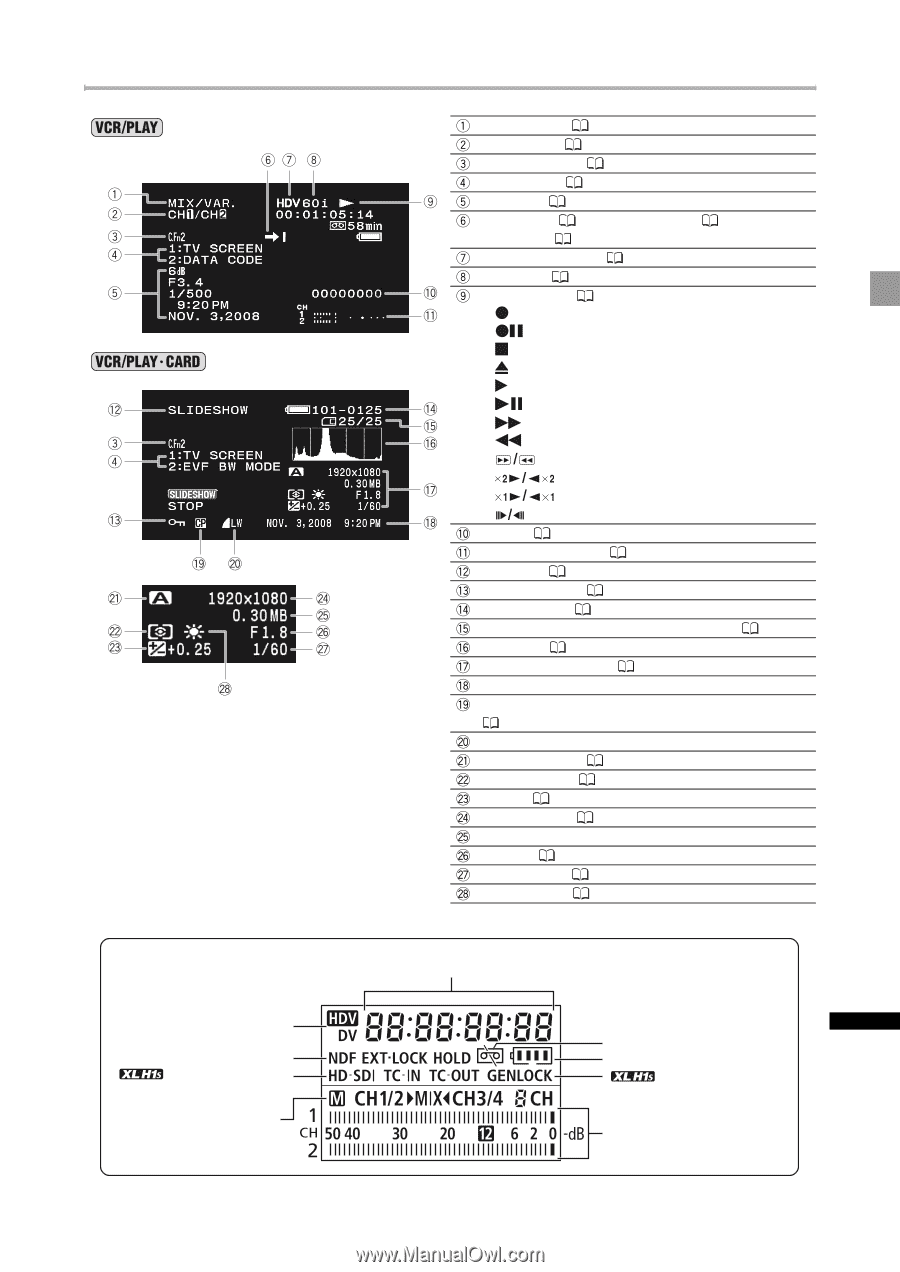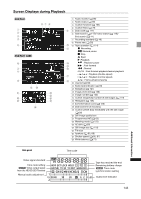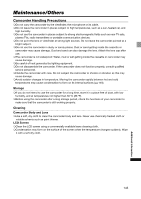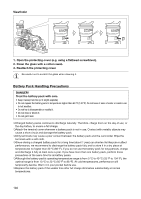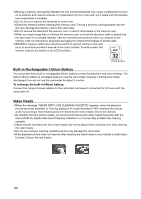Canon XLH1A XL H1S / XL H1A Instruction Manual - Page 143
Screen Displays during Playback
 |
UPC - 013803101423
View all Canon XLH1A manuals
Add to My Manuals
Save this manual to your list of manuals |
Page 143 highlights
Screen Displays during Playback Audio monitor ( 90) Audio output ( 90) Custom function ( 104) Custom keys ( 79) Data code ( 117) Date search ( 117)/ Index search ( 116)/ End search ( 41) Recording standard ( 40) Frame rate ( 50) Tape operation ( 114) Recording Record pause Stop Eject Playback : Playback pause : Fast forward : Rewind : Fast forward playback/rewind playback : Playback (double speed) : Playback (normal speed) : Frame advance/reverse User bit ( 56) Audio level indicator ( 59) Slideshow ( 127) Image protected ( 130) Image number ( 120) Current image/total number of still images ( 119) Histogram ( 128) Exif information icons ( 128) Date and time of recording Custom preset data embedded with the still image ( 99) Still image quality/size Programmed AE ( 62) Metering mode ( 125) AE shift ( 69) Still image size ( 119) File size Aperture ( 65, 68) Shutter speed ( 65, 67) White balance ( 71) Additional Information Side panel Video signal standard Time code setting Video output signal from the HD/SD SDI Terminal Manual audio adjustment Time code Tape has reached the end Remaining battery charge Time code synchronization setting Audio level indicator 143