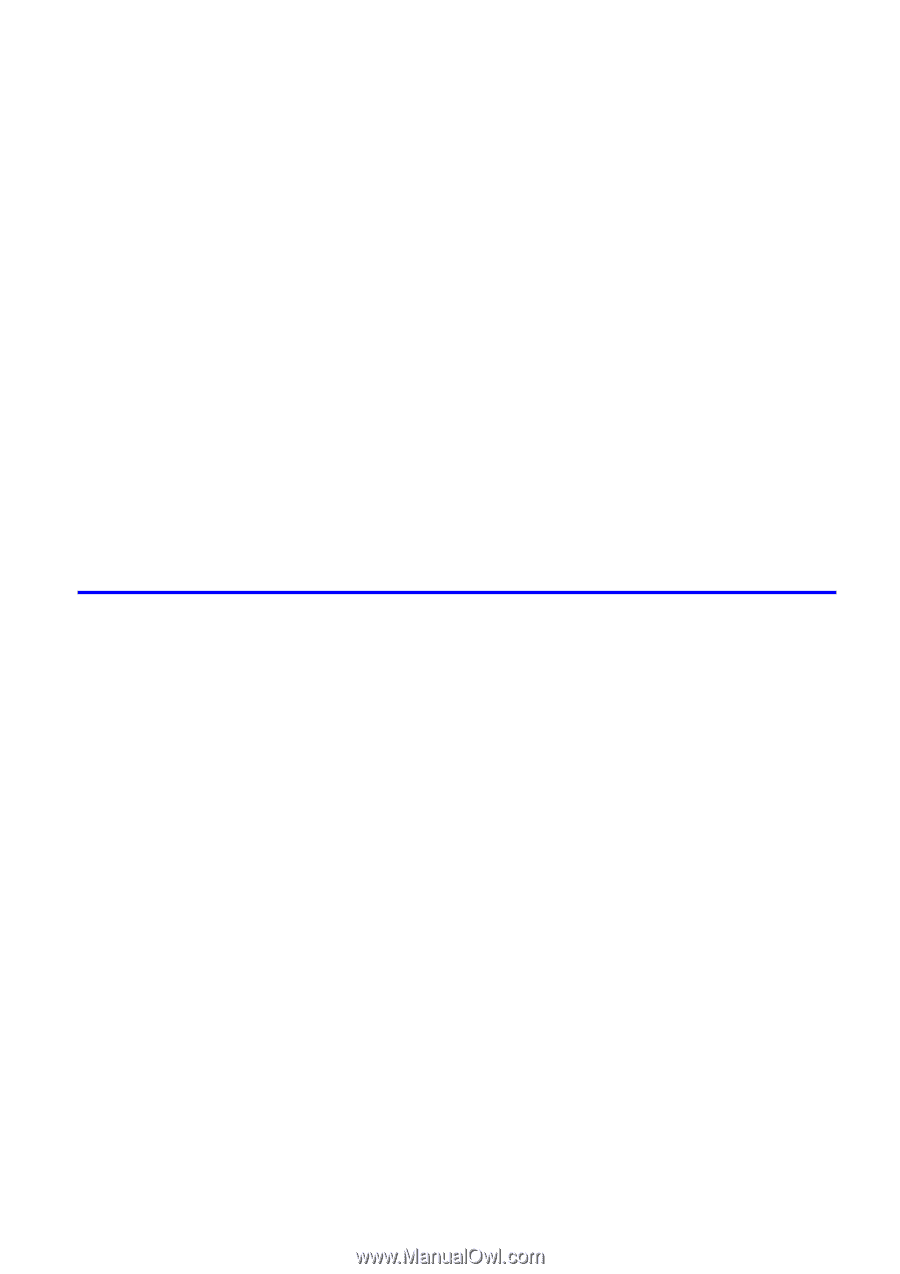Contents
Contents
�x
Improv�ng the Pr�nt Qual�ty
......................................................................................................
650
Check�ng for Nozzle Clogg�ng
.................................................................................................
651
Clean�ng the Pr�nthead
............................................................................................................
652
Replac�ng the Pr�nthead
..........................................................................................................
653
Ma�ntenance Cartr�dge
.................................................................................
661
Ma�ntenance Cartr�dge
............................................................................................................
661
Replac�ng the Ma�ntenance Cartr�dge
.....................................................................................
661
Check�ng the Ma�ntenance Cartr�dge Capac�ty
.......................................................................
667
When to Replace the Ma�ntenance Cartr�dge
.........................................................................
668
Clean�ng the Pr�nter
......................................................................................
669
Clean�ng the Pr�nter Exter�or
...................................................................................................
669
Clean�ng Ins�de the Top Cover
................................................................................................
670
Clean�ng the Paper Reta�ner
...................................................................................................
673
Clean�ng the P�ck Up Roller
....................................................................................................
674
Clean�ng Spurs Used �n Paper Feed�ng
..................................................................................
675
Clean�ng the Pr�nthead
............................................................................................................
678
Other Ma�ntenance
.......................................................................................
679
Prepar�ng to Transfer the Pr�nter
.............................................................................................
679
Updat�ng the F�rmware
............................................................................................................
685
Troubleshooting
686
Frequently Asked Quest�ons
.........................................................................
686
Frequently Asked Quest�ons
...................................................................................................
686
Spec�fy�ng Paper �n the Pr�nter Dr�ver
.....................................................................................
688
Pr�nt�ng does not start
...................................................................................
689
The Data lamp on the Control Panel does not l�ght up
............................................................
689
The Pr�nter Does Not Respond Even �f Pr�nt Jobs are Sent
....................................................
689
The Display Screen indicates the system is filling with ink
......................................................
689
Cannot pr�nt over a network
..........................................................................
690
Cannot connect the pr�nter to the network
..............................................................................
690
Configuring the Communication Mode Manually
.....................................................................
691
Cannot print over a TCP/IP network
........................................................................................
693
Cannot pr�nt over AppleTalk or Bonjour networks
...................................................................
694
Cannot pr�nt over a NetWare network
.....................................................................................
695
The pr�nter stops dur�ng a pr�nt job
...............................................................
696
An error message �s shown on the D�splay Screen
.................................................................
696
The pr�nter ejects blank, unpr�nted paper
................................................................................
696
Problems w�th the pr�nt�ng qual�ty
.................................................................
697
Pr�nt�ng �s fa�nt
.........................................................................................................................
697
Paper rubs aga�nst the Pr�nthead
............................................................................................
698
The edges of the paper are d�rty
.............................................................................................
699
The surface of the paper �s d�rty
..............................................................................................
700
The back s�de of the paper �s d�rty
..........................................................................................
700
Band�ng �n d�fferent colors occurs
...........................................................................................
700
The contrast becomes uneven dur�ng pr�nt�ng
........................................................................
700