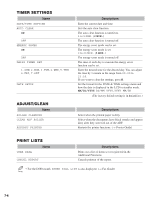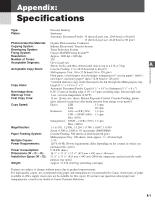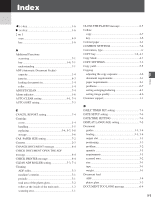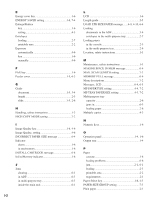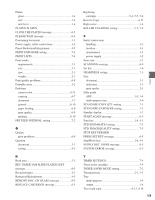I-3
Platen
glass
.....................................................................
1-4
unit
......................................................................
1-4
unit lever
.............................................................
1-4
PLATEN IS OPEN
CLOSE THE PLATEN message
............................
6-5
PLEASE WAIT message
........................................
6-4
Positioning document
.............................................
3-3
Power supply, safety instructions
...........................
1-2
Preset Reduction/Enlargement
................................
4-5
PRINT EXPOSURE setting
...................................
7-2
PRINT LISTS
.........................................................
7-4
Print media
requirements
........................................................
2-1
size
......................................................................
2-1
type
......................................................................
2-1
weight
..................................................................
2-1
Print quality problems
............................................
6-8
Printable areas
.........................................................
2-2
Problems
cannot solve
......................................................
6-11
copying
................................................................
6-7
document
.............................................................
3-2
general
...............................................................
6-10
paper feeding
.......................................................
6-6
print quality
.........................................................
6-8
printing
..............................................................
6-10
PRT FEED INTERVAL setting
..............................
7-2
Q
Quality
print problems
.....................................................
6-8
Quantity
document
.............................................................
3-1
setting
..................................................................
4-3
R
Read area
................................................................
5-2
REC. PAPER JAM SLIDE PLATEN LEFT
message
...................................................................
6-5
Recycled paper
.......................................................
2-1
Reduction/Enlargement
..........................................
4-5
REMOVE DOC. ON GLASS message
..................
6-5
REPLACE CARTRIDGE message
........................
6-5
Replacing
cartridge
...............................................
5-4, 5-7, 5-8
Reserve Copy
........................................................
4-11
Right cover
.............................................................
1-4
ROLLER CLEANING setting
........................
5-2, 7-4
S
Safety instructions
handling
...............................................................
1-3
location
................................................................
1-1
maintenance
........................................................
1-3
power supply
.......................................................
1-2
Scan area
.................................................................
3-2
SCANNING message
.............................................
6-4
Set key
....................................................................
1-6
SHARPNESS setting
..............................................
7-3
Size
document
.............................................................
3-1
indicators
.............................................................
3-3
print media
..........................................................
2-1
Slide guide
ADF
.............................................................
1-5, 3-4
multi-purpose tray
...............................................
2-6
STANDARD COPY QTY setting
..........................
7-3
STANDARD EXPOSURE setting
.........................
7-3
Standby display
.......................................................
1-7
START AGAIN message
........................................
6-5
Start key
..........................................................
1-6, 4-1
STD ZOOM RATIO setting
...................................
7-3
STD. IMAGEQUALITY setting
............................
7-3
STOP KEY PRESSED
PRESS SET KEY message
.....................................
6-5
Stop/Reset key
.................................................
1-6, 4-1
SUPPLY REC. PAPER message
............................
6-5
SYSTEM ERROR message
...................................
6-5
T
TIMER SETTINGS
................................................
7-4
Toner in the cartridge
..............................................
5-4
TONER SAVER MODE setting
.............................
7-2
Transparencies
.................................................
2-1, 3-1
Tray
multi-purpose
......................................................
1-4
output
..................................................................
1-4
Two-sided copy
...........................................
4-13, 4-14
I
Index