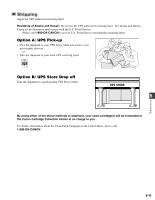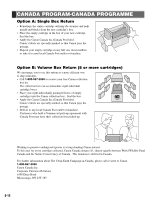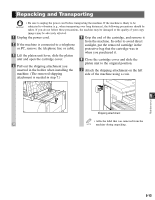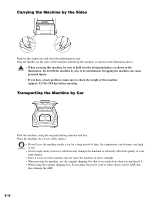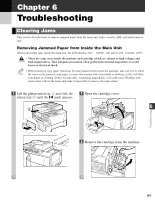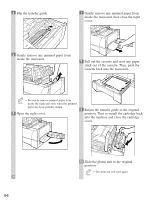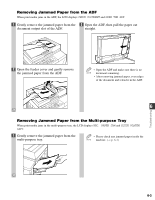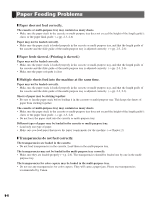Canon imageCLASS D761 imageCLASS D780/D760/D761 Reference Guide - Page 59
Return the transfer guide to the original
 |
View all Canon imageCLASS D761 manuals
Add to My Manuals
Save this manual to your list of manuals |
Page 59 highlights
4 Flip the transfer guide. 7 Gently remove any jammed paper from inside the main unit, then close the right cover. 5 Gently remove any jammed paper from inside the main unit. 8 Pull out the cassette and reset any paper stuck out of the cassette. Then, push the cassette back into the main unit. • Be sure to remove jammed paper from NOTE inside the main unit even when the jammed paper has been partially output. 6 Open the right cover. 9 Return the transfer guide to the original position. Then re-install the cartridge back into the machine and close the cartridge cover. 10 Slide the platen unit to the original position. • The print out will start again. NOTE 6-2
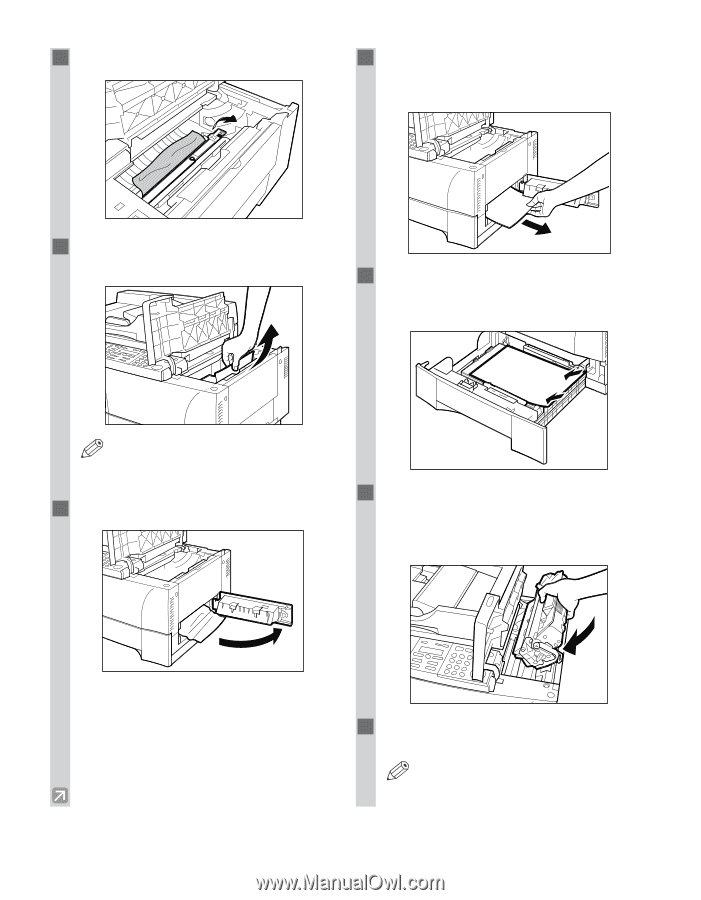
6-2
4
Flip the transfer guide.
5
Gently remove any jammed paper from
inside the main unit.
•
Be sure to remove jammed paper from
inside the main unit even when the jammed
paper has been partially output.
6
Open the right cover.
7
Gently remove any jammed paper from
inside the main unit, then close the right
cover.
8
Pull out the cassette and reset any paper
stuck out of the cassette. Then, push the
cassette back into the main unit.
9
Return the transfer guide to the original
position. Then re-install the cartridge back
into the machine and close the cartridge
cover.
10
Slide the platen unit to the original
position.
•
The print out will start again.
NOTE
NOTE