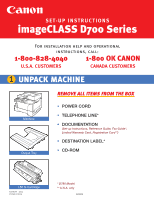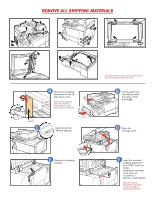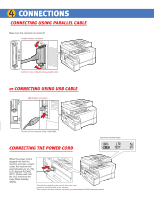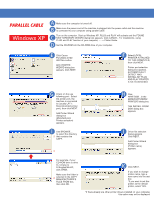Canon imageCLASS D761 imageCLASS D700 Series Set-up Instructions - Page 2
Remove All Shipping Materials - remove platen
 |
View all Canon imageCLASS D761 manuals
Add to My Manuals
Save this manual to your list of manuals |
Page 2 highlights
REMOVE ALL SHIPPING MATERIALS Label C A Remove the shipping attachment on the left side using a coin. Otherwise the scanning unit of the machine is locked and you cannot make copies or send faxes. 2 11 Slide left until the I4 mark appears. The actual shape, quantity, and/or location of the tape and shipping material may differ. B Lift the platen unit lever (1) and slide the platen unit to the left (2). D Open the cartridge cover. E Remove the shipping material. F Insert the removed shipping attachment from STEP A into the holder. Keeping the cartridge cover open, go to section 2 INSTALL CARTRIDGE. Keep the shipping attachment in the holder in case you need to transport the machine.

Label
Remove the shipping
attachment on the left
side using a coin.
Otherwise the scanning
unit of the machine is
locked and you cannot
make copies or send faxes.
Slide left until the
I4
mark appears.
Remove the shipping
material.
REMOVE ALL SHIPPING MATERIALS
2
1
1
Lift the platen unit
lever
(1)
and slide
the platen unit to
the left
(2)
.
Open the
cartridge cover.
A
E
B
C
D
Insert the removed
shipping attachment
from STEP A into the
holder.
Keeping the cartridge
cover open, go
to section 2 -
INSTALL CARTRIDGE.
Keep the shipping
attachment in the holder
in case you need to
transport the machine.
F
The actual shape, quantity, and/or location of the
tape and shipping material may differ.