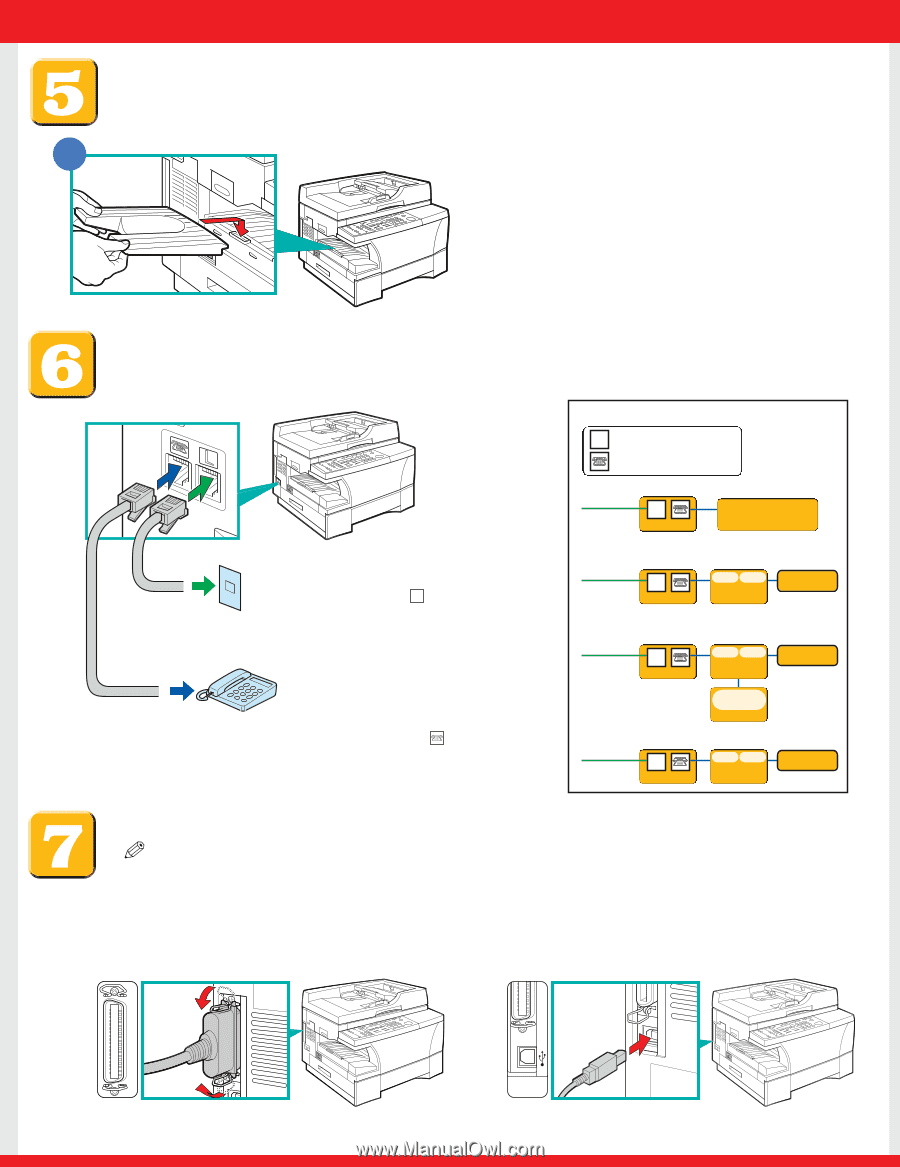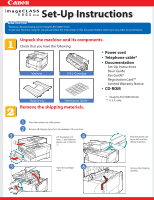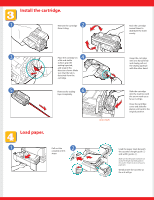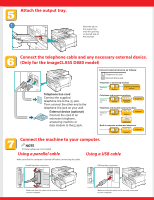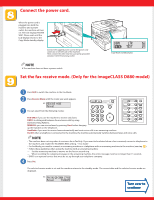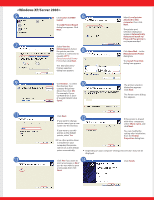Canon imageCLASS D880 imageCLASS D800 Series Set-Up Instructions - Page 3
Attach the output tray. - printer
 |
View all Canon imageCLASS D880 manuals
Add to My Manuals
Save this manual to your list of manuals |
Page 3 highlights
Attach the output tray. 1 Hook the tab on the output tray onto the opening on the left side of the machine. Connect the telephone cable and any necessary external device. (Only for the imageCLASS D880 model) Telephone line cord Connect the supplied telephone line to the L jack. Then connect the other end to the telephone line jack on your wall. External device (optional) Connect the cord of an extension telephone, answering machine or data modem to the jack. Connect external devices as follows: L : Telephone line jack : External device jack •Telephone or answering machine Telephone line L Machine Telephone or answering machine •Telephone and answering machine Telephone line L Machine LINE TEL. Answering machine Telephone •Telephone and modem (external modem) Telephone line L Machine LINE TEL. Modem Telephone Serial Connector Computer •Built-in computer modem and telephone L Machine LINE TEL. Computer Telephone Connect the machine to your computer. NOTE ● Printer cables are not included. Using a parallel cable Using a USB cable Make sure that the computer is turned off before connecting the cable. Parallel interface connection USUBSBinintteerrffaacceecocnonnencteiocntion PARALLEL PAR Make sure that the other end is securely connected to your computer. Connect to your computer using USB cable. Make sure that the other end is securely connected to your computer.