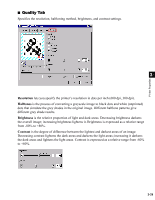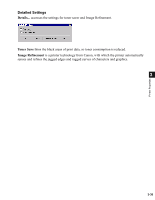Canon imageCLASS D880 imageCLASS D800 Series Printer Guide - Page 88
Using the Menu Bar, Canon iC D800, Pause, Resume, Cancel
 |
View all Canon imageCLASS D880 manuals
Add to My Manuals
Save this manual to your list of manuals |
Page 88 highlights
Checking the Status of a Print Job ■ Using the Menu Bar Job Menu You can select the Job menu from the menu bar of the Canon iC D800 Status Window: 4 The Job menu includes the following options: • Pause temporarily halts printing of the current document. After the current page completes printing, the printer pauses until you select Resume. • Resume resumes printing with the next page of the document you paused. • Cancel cancels printing of the document currently being printed. 4-4

4-4
4
Checking the Status of a Print Job
■
Using the Menu Bar
Job Menu
You can select the
Job
menu from the menu bar of the
Canon iC D800
Status Window:
The
Job
menu includes the following options:
•
Pause
temporarily halts printing of the current document. After the current page completes
printing, the printer pauses until you select Resume.
•
Resume
resumes printing with the next page of the document you paused.
•
Cancel
cancels printing of the document currently being printed.