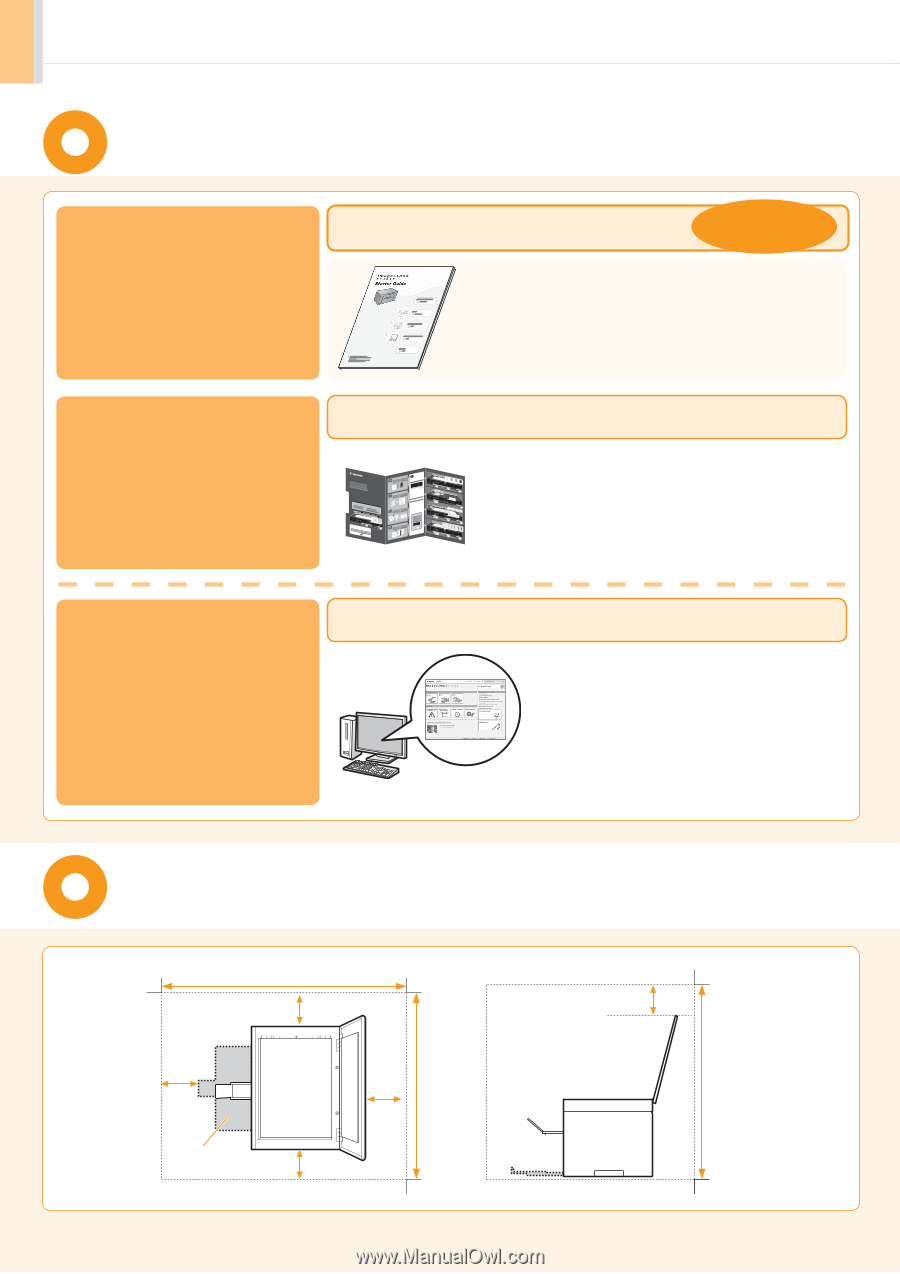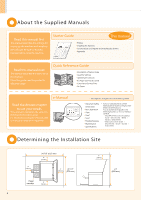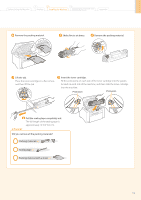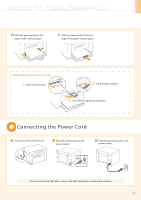Canon imageCLASS MF3010 Starter Guide - Page 10
About the Supplied Manuals, Determining the Installation Site - printer
 |
View all Canon imageCLASS MF3010 manuals
Add to My Manuals
Save this manual to your list of manuals |
Page 10 highlights
About the Supplied Manuals Read this manual first. This manual describes the settings for setting up the machine and installing the software. Be sure to read this manual before using the machine. Starter Guide This manual • Preface • Installing the Machine • Connecting to a Computer and Installing the Drivers • Appendix Read this manual next. This manual describes the basic use of the machine. Place this guide near the printer for effective usage. Quick Reference Guide Quick Reference Guide Quick Reference Guide Quick Reference Guide QGuuiicdke Reference xxxxxxxxxxxxxxxxxxxxxxxxxxxxxxxxxxxxxxxxxxxxxxxxxxxxxxxxxxxx QGQGuuuuiiiicdcdkkee RReeffMMeerFrFee33nn0011cc00ee xxxxxxxxxxxxxxxxxxxxxxxxxxxxxxxxxBxxxxxxxxxxxxxxxaxxxxxxxxxxxxsxxxxxxxxxxxxicxxxxxxxxxxxxxxxxxxxxxCxxxxxxxxxxxxoxxxxxxxxxxxxxxxxxxpxxxxxxxxxyxxxxxxxxxixxxnxxxxxxxxxgxxxxxxxxxM xxxxxexxxxtxxhxxoxxxxdxxxxxxxxxxxxxxxx CxxxxxxoxxxxxxpxxxxxxBxxxByxxxxxxxxxxxxxxxaxxxaQxxxxxxxxxxxxssxxxuxxxxxxxxxxxxixxxiacxxxcxxxxxxnxxxxxxxxxxxxxxxxxxtCCxxxixxxtxxxxxxooyxxxxxxxxxpxxxxxpRxxxxxxxxyyxxxxxxxxexxigixxennxxi-sxxggMxxtrxxaM M axxxxntxxxxxxieeuxxxxoxxxxxxtaxxtnxxxxhhlxxxxoxxoxxxxxxddxxxxxxxxxxxxxxxxxxxxxxxxxxxxxxxx CxxxxxxoxxxxxxpxxxyxxxxxxQxxxxxxuxxxxxxaxxxnxxxxxxtity xxRxxxxexxgxxxxisxxxxtrxxaxxxxtxxioxxxxn e-Manual CxxxxxxoxxxxxxpxxxyxxxxxxQxxxxxxuxxxxxxaxxxnxxxxxxtity xxRxxxxexxgxxxxisxxxxtrxxaxxxxtxxioxxxxn e-Manual xxxDxxxxxxexxxnxxxxxxsxxxixxxtxxxyxxxxxx xxxxxxxxxxxxxxxxxxxxxx xxxDxxxIxDDxxxxxxxxxxxxexxxxxxexxxxxxxxnCnxxxxxxxxxxxxxxxxxssaxxxxxxxxxixxxixxxxxxrttxxxxxxxxxdyyxxxxxxxxxxxxxxxxxxCoxxxxxxxxxxxxpxxxxxxxxxxxxyxxxxxxxxxxxxxxxxxxxxxxxxxxxxxxxxxxxxxxxxxx xxxIxx2xIDDxxxxxxxxxxxxxxxxoxxxxxxxxCCxxxxxxxnxxxxxxxxaaxxxxxxxx1xxxxxxxxrrxxxxxxxxddxxxxxxxxxxxxxxxxCCooxxxxxxxxxxxxppxxxxxxxxxxxxyyxxxxxxxxxxxxxxxxxxxxxxxxxxxxxxxxxxxxxxxxxx xxx2xxxCxxx2xxxxxxxxxxxxxxxoxxxooxxxxxxxxxpxxxxxxnxxxnxxxxxxxxxyxxxxxxxxx11xxxxxxxxxRxxxxxxxxxxxxxxxxxxaxxxxxxxxx tixxxxoxxxxxxxxxxxxxxxxxxxxxxxxxxxxxxxxxxxxxxxxxxxxxxxxxxxxxxxxxxxxxx BEFORE YOU START BEFORE YOU START Set first. t h e copy quantity BxSfirxeEsxttF.xtOxhRxexEcxoYxpxOyxUxqxuSxaTxnAxtxRi txTy xxxxxxxxxxxxxxxxxx Set first. t h e copy quantity xxxxxxxxxxxxxxSxSxxxxxxxxxxxttxxxxxxxxxxooxxxxxxxxxxxppxxxxxxxxxxxxxxxxxxxxx//xxxxxxxxxxRRxxxxxxxxxxxxxxxxxxxxxeexxxxxxxxxxxssxxxxxxxxxeexxxxxxxxxxxxxxxxxxxxxttxxxx xxxCxxxCxxxxxxxxxoxxxoxxxxxxppxxxxxxxxxxxxyyxxxxxxxxxxxxRRxxxxxxxxxxxxaaxxxxxx ttiixxoxxoxxxxxxxxxxxxxxxxxxxxxxxxxxxxxxxxxxxxxxxx xxxxxSxxxxxtxxxxxoxxxxxpxxxxxxxxxx/xxxxxRxxxxxxxxxxexxxxxsxxxxxexxxxxxxxxxt • Description of Various Copy • Quantity Settings • Operating Procedures • If a Paper Jam Has Occurred • Cover Open/Service Error • No Paper e-Manual Read the desired chapter to suit your needs. The e-Manual is categorized by subject to find desired information easily. For details about using the e-Manual, refer to "Using the e-Manual" in "Appendix." * The e-Manual is included in the User Software CD-ROM. • Important Safety Instructions • Basic Operation • Copy • Print* • Scan* • Troubleshooting • Maintenance • Specifications * If you are using Macintosh, see the following Driver Guides or Help for more details on these functions. You can find the driver guides in the following locations on the User Software CD-ROM. • Mac UFR II Printer Driver Installation Guide → [Documents] → [Print] → [Guide] → [index.html] • Mac Scanner Driver Guide → [Documents] → [Scan] → [Guide] → [index.html] Determining the Installation Site 4" (100 mm) 24 7/8" (632 mm) 4" (100 mm) 4" 22 1/2" (100 mm) (572 mm) Paper cassette 4" (100 mm) 8 4" (100 mm) 24" (608 mm)