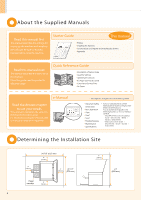Canon imageCLASS MF3010 Starter Guide - Page 7
Setting Up the Machine to Suit Your Needs - cartridge
 |
View all Canon imageCLASS MF3010 manuals
Add to My Manuals
Save this manual to your list of manuals |
Page 7 highlights
Before Using the Machine 1 Preface 2 Installing the Machine 3 Connecting to a Computer and Installing the Drivers Appendix Setting Up the Machine to Suit Your Needs Determine which machine functions (Copy, Print, Scan) you intend to use, and make settings according to the flowchart below. Start settings. Required Operations Carrying the Machine to the Installation Site and Removing the Packing Materials P. 9 Preparing the Toner Cartridges P. 10 Loading Paper P. 12 You need to specify the paper type settings after turning On the printer. P. 14 Connecting the Power Cord P. 13 Copy Print Scan Settings in a Computer For Windows Installing the Software P. 15 Connecting a USB Cable P. 16 For Macintosh Installing the Software P. 18 Connecting a USB Cable P.19 Settings are now complete. 5