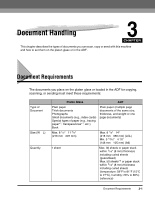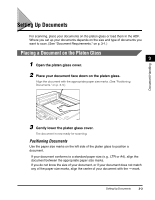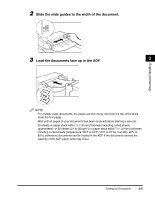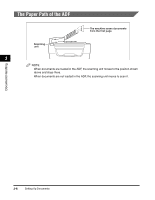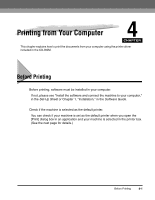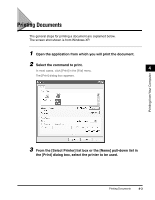Canon imageCLASS MF5550 imageCLASS MF5500 Series Basic Guide - Page 55
The Paper Path of the ADF
 |
View all Canon imageCLASS MF5550 manuals
Add to My Manuals
Save this manual to your list of manuals |
Page 55 highlights
The Paper Path of the ADF 1 2 The machine scans documents 3 from the first page. Scanning unit 3 NOTE When documents are loaded in the ADF, the scanning unit moves to the position shown above and stays there. When documents are not loaded in the ADF, the scanning unit moves to scan it. Document Handling 3-6 Setting Up Documents
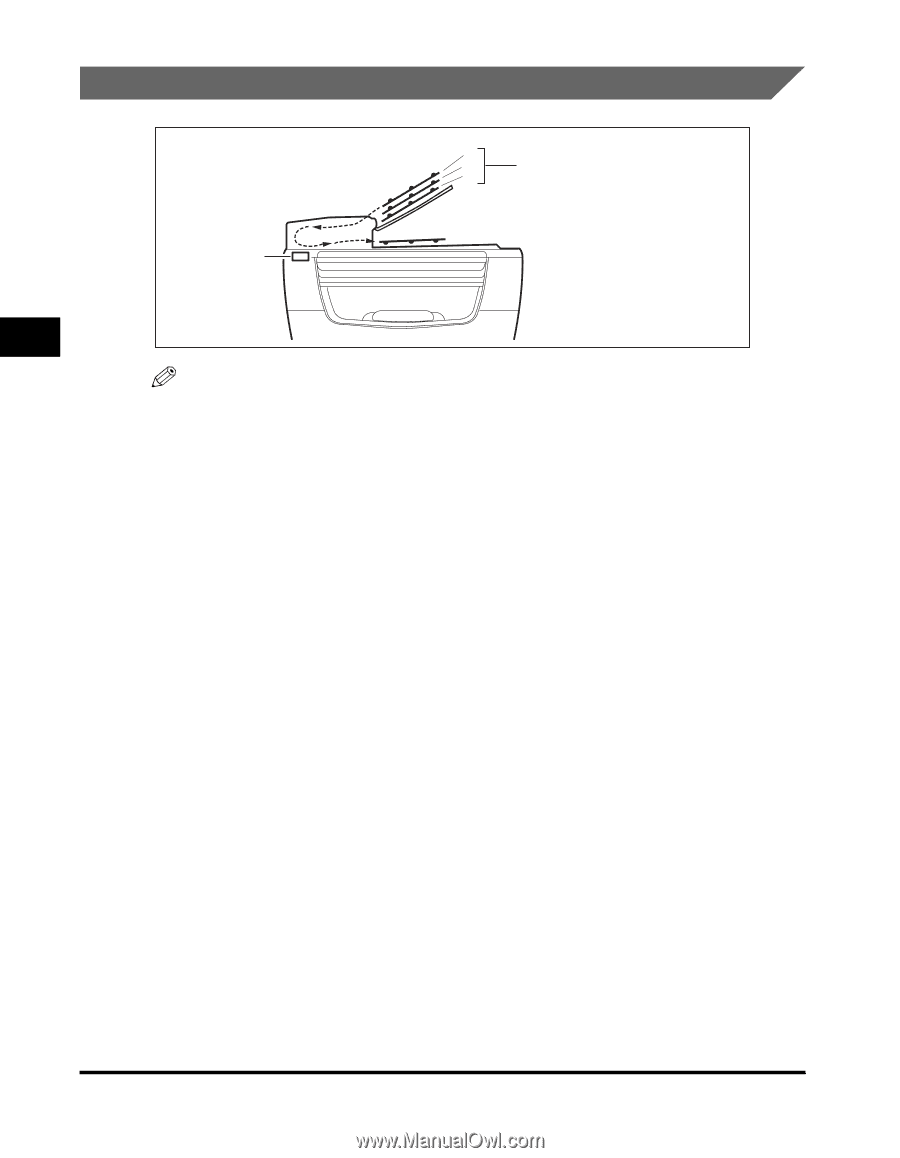
Setting Up Documents
3-6
Document Handling
3
The Paper Path of the ADF
NOTE
When documents are loaded in the ADF, the scanning unit moves to the position shown
above and stays there.
When documents are not loaded in the ADF, the scanning unit moves to scan it.
Scanning
unit
3
2
1
The machine scans documents
from the first page.