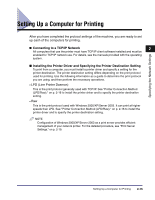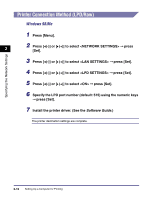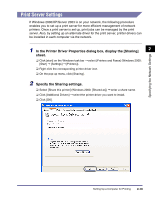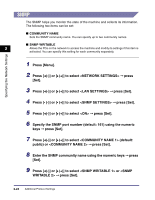Canon imageCLASS MF5770 imageCLASS MF5770 Network Guide - Page 31
When the alternate driver is installed, additional windows will open for entering - printer driver
 |
View all Canon imageCLASS MF5770 manuals
Add to My Manuals
Save this manual to your list of manuals |
Page 31 highlights
When the alternate driver is installed, additional windows will open for entering the location of the file containing the printer driver. Follow the instructions in these windows. NOTE To install the printer driver on another computer, use the [Add Printer Wizard] window for selecting the printer destination ➞ select [A network printer, or a printer attached to another computer] (Windows 2000: [Network printer]) ➞ select the shared printer for the computer selected in the print server. 2 The shared printer settings are complete. Specifying the Network Settings 2-20 Setting Up a Computer for Printing
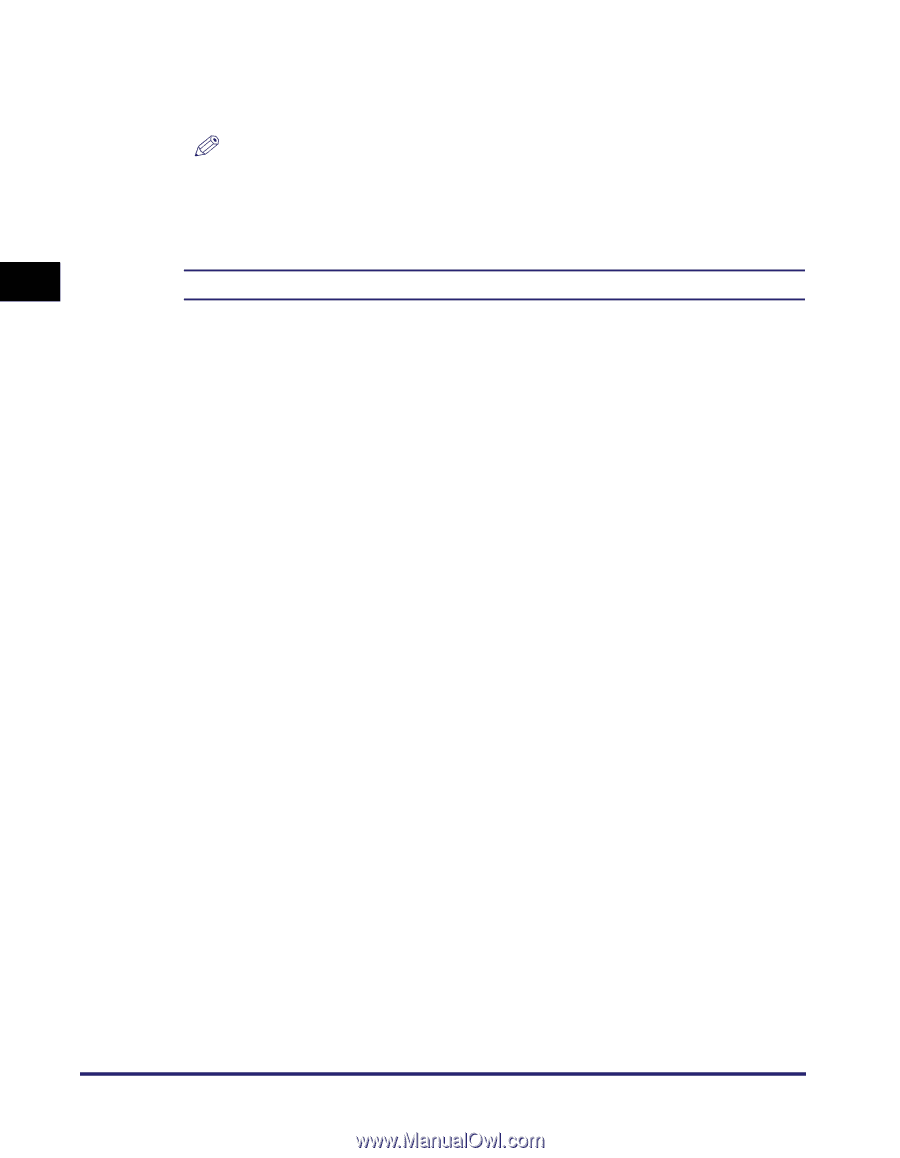
Setting Up a Computer for Printing
2-20
Specifying the Network Settings
2
When the alternate driver is installed, additional windows will open for entering the
location of the file containing the printer driver. Follow the instructions in these
windows.
NOTE
To install the printer driver on another computer, use the [Add Printer Wizard]
window for selecting the printer destination
➞
select [A network printer, or a printer
attached to another computer] (Windows 2000: [Network printer])
➞
select the
shared printer for the computer selected in the print server.
The shared printer settings are complete.