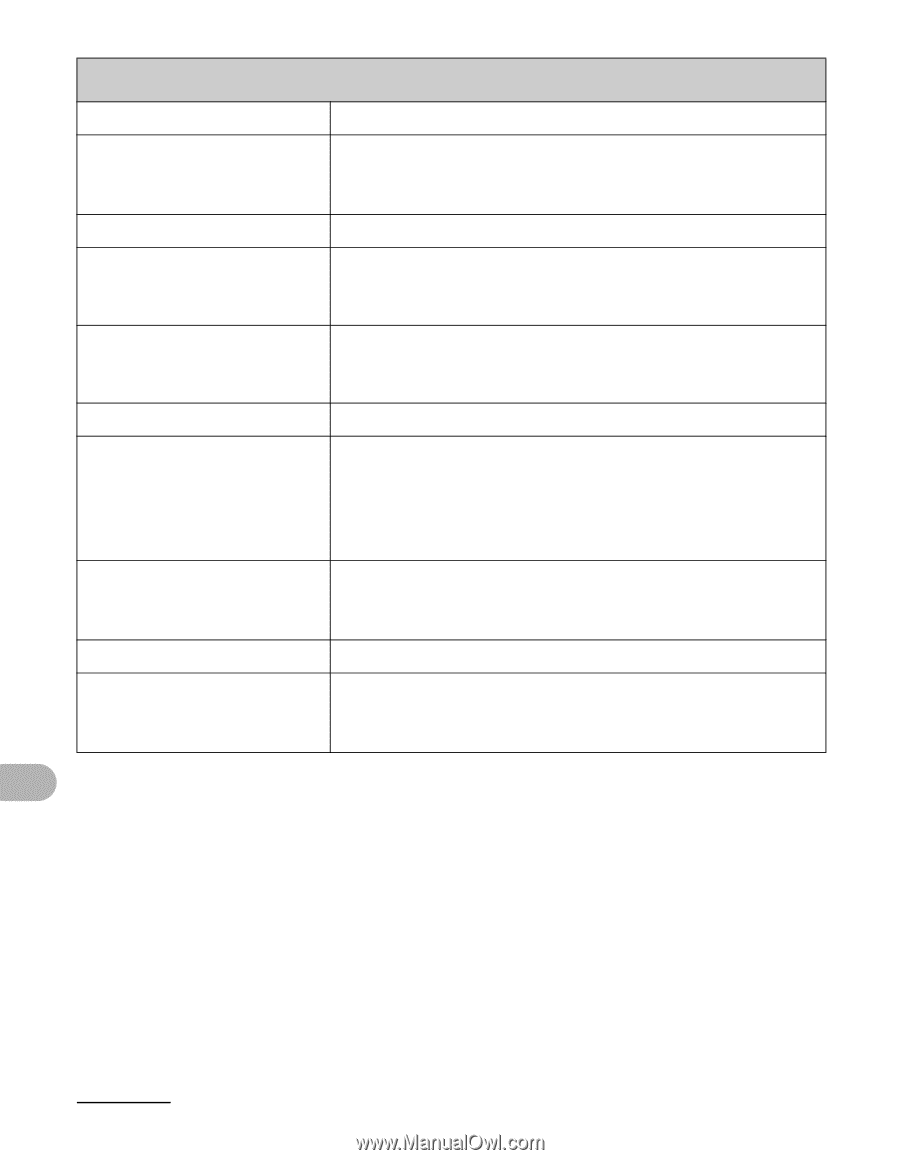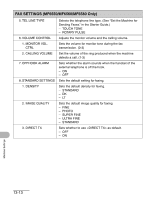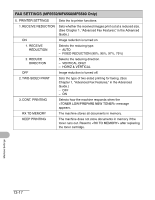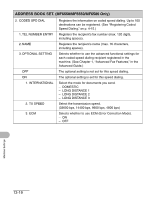Canon imageCLASS MF6560 imageCLASS MF6500 Series Basic Guide - Page 184
<TONER LOW/PREPARE NEW TONER> message, See Advanced Fax Features, in the Advanced
 |
View all Canon imageCLASS MF6560 manuals
Add to My Manuals
Save this manual to your list of manuals |
Page 184 highlights
FAX SETTINGS (MF6550/MF6560/MF6580 Only) 5. PRINTER SETTINGS Sets the to printer functions. 1. RECEIVE REDUCTION Sets whether the received images print out at a reduced size. (See Chapter 1, "Advanced Fax Features," in the Advanced Guide.) ON Image reduction is turned on. 1. RECEIVE REDUCTION Selects the reducing type. - AUTO - FIXED REDUCTION (90%, 95%, 97%, 75%) 2. REDUCE DIRECTION Selects the reducing direction. - VERTICAL ONLY - HORIZ & VERTICAL OFF Image reduction is turned off. 2. TWO-SIDED PRINT Sets the type of two-sided printing for faxing. (See Chapter 1, "Advanced Fax Features," in the Advanced Guide.) - OFF - ON 3. CONT. PRINTING Selects how the machine responds when the message appears. RX TO MEMORY The machine stores all documents in memory. KEEP PRINTING The machine does not store documents in memory if the toner runs out. Reset to after replacing the toner cartridge. Machine Settings 13-17