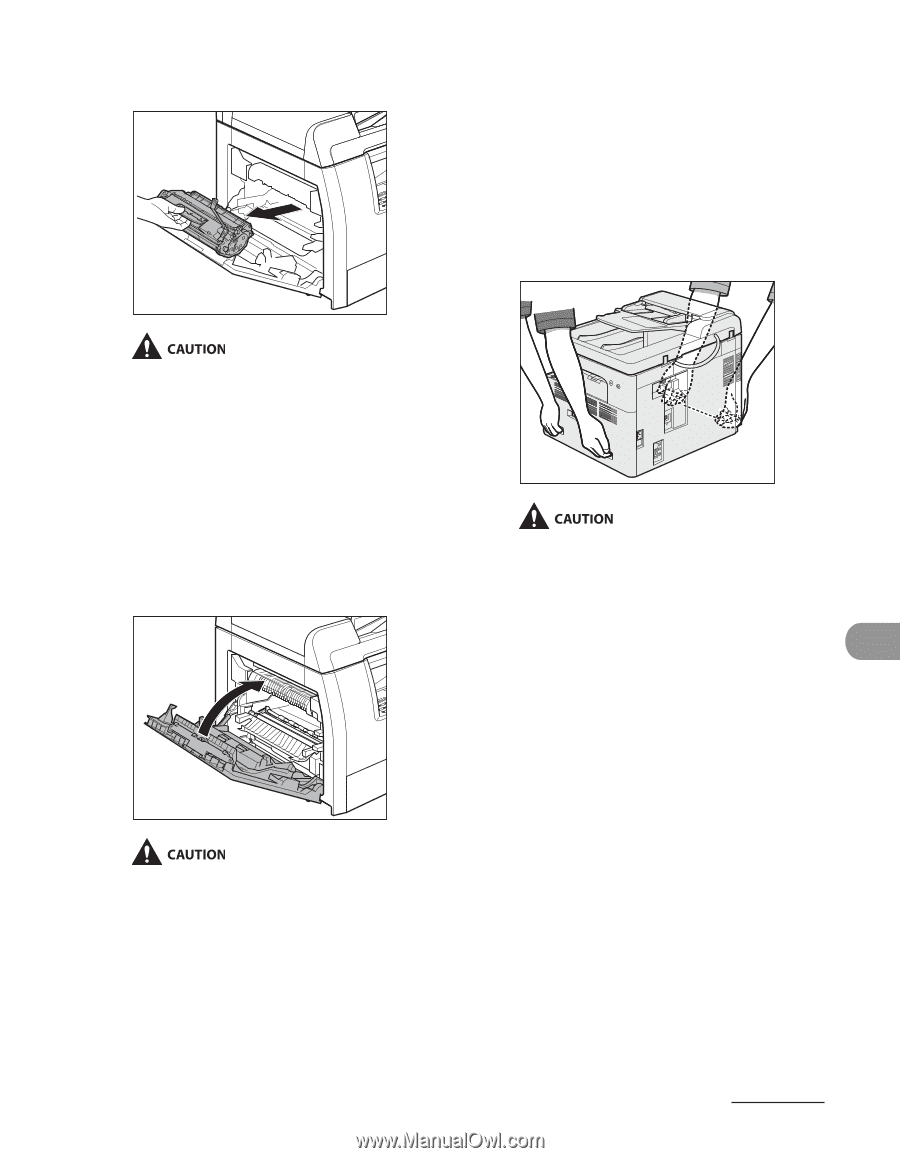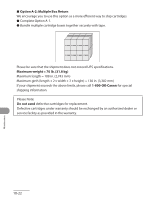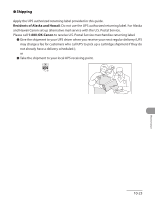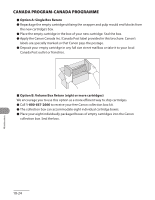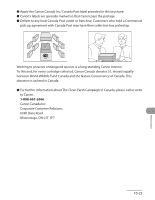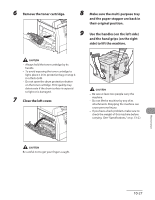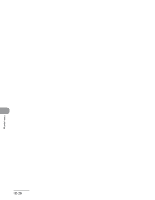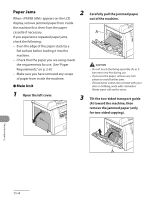Canon imageCLASS MF6590 imageCLASS MF6500 Series Basic Operation Guide - Page 202
their original position., Use the handles on the left side
 |
View all Canon imageCLASS MF6590 manuals
Add to My Manuals
Save this manual to your list of manuals |
Page 202 highlights
6 Remove the toner cartridge. 8 Make sure the multi-purpose tray and the paper stopper are back in their original position. 9 Use the handles (on the left side) and the hand grips (on the right side) to lift the machine. - Always hold the toner cartridge by its handle. - To avoid exposing the toner cartridge to light, place it in its protective bag or wrap it in a thick cloth. - Do not open the drum protective shutter on the toner cartridge. Print quality may deteriorate if the drum surface is exposed to light or is damaged. 7 Close the left cover. - Be sure at least two people carry the machine. - Do not lift the machine by any of its attachments. Dropping the machine can cause personal injury. - If you have a back problem, make sure to check the weight of this machine before carrying. (See "Specifications," on p. 13-2.) Be careful not to get your fingers caught. Maintenance 10-27