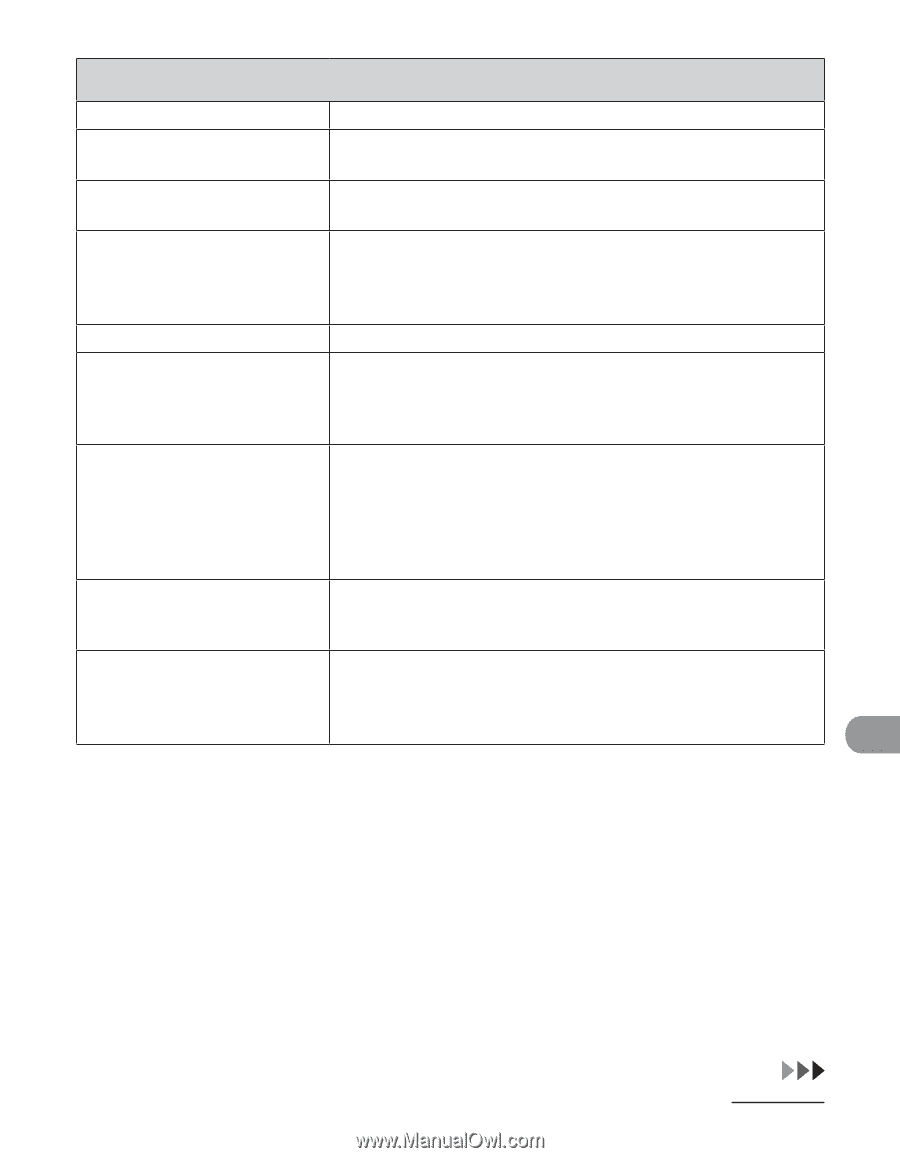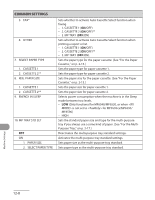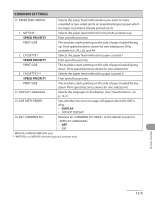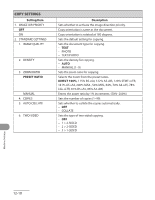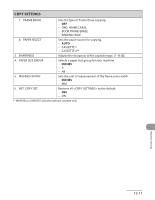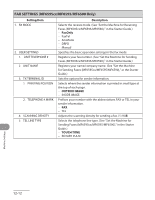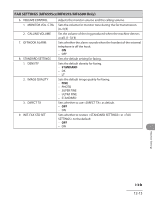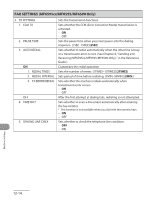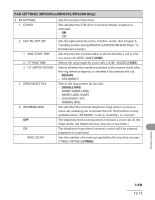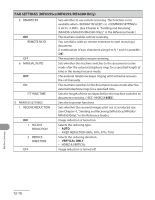Canon imageCLASS MF6590 imageCLASS MF6500 Series Basic Operation Guide - Page 238
Init. Fax Std Set, Monitor Vol. Ctrl
 |
View all Canon imageCLASS MF6590 manuals
Add to My Manuals
Save this manual to your list of manuals |
Page 238 highlights
FAX SETTINGS (MF6595cx/MF6595/MF6590 Only) 6. VOLUME CONTROL 1. MONITOR VOL. CTRL 2. CALLING VOLUME 7. OFFHOOK ALARM 8. STANDARD SETTINGS 1. DENSITY 2. IMAGE QUALITY 3. DIRECT TX 9. INIT. FAX STD SET Adjusts the monitor volume and the calling volume. Sets the volume for monitor tone during the fax transmission. (0-3)(1) Set the volume of the ring produced when the machine detects a call. (1-3)(1) Sets whether the alarm sounds when the handset of the external telephone is off the hook. - ON - OFF Sets the default setting for faxing. Sets the default density for faxing. - STANDARD - DK - LT Sets the default image quality for faxing. - FINE - PHOTO - SUPER FINE - ULTRA FINE - STANDARD Sets whether to use as default. - OFF - ON Sets whether to restore in to the default. - OFF - ON Machine Settings 12-13