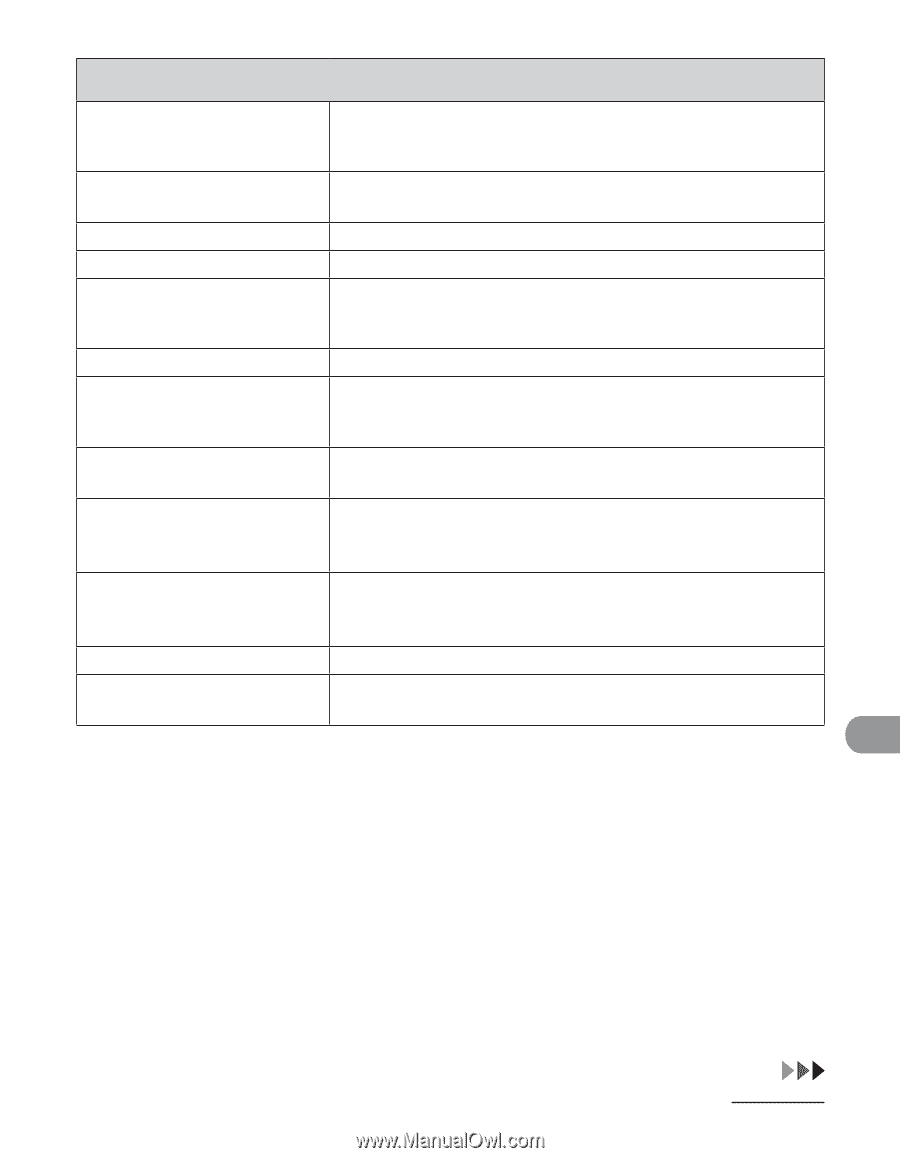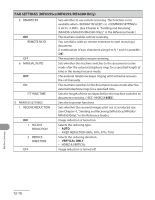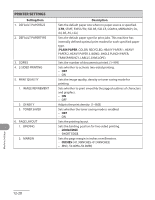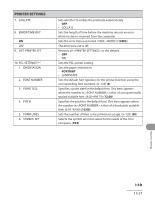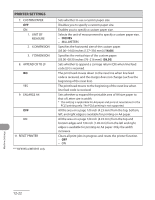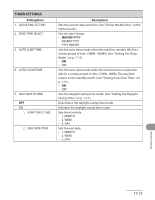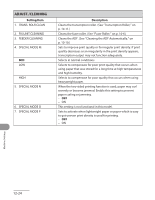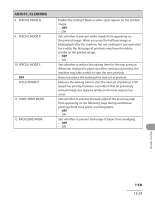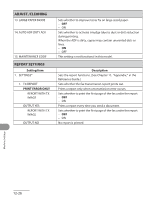Canon imageCLASS MF6590 imageCLASS MF6500 Series Basic Operation Guide - Page 246
Sec, Portrait, Error Time Out
 |
View all Canon imageCLASS MF6590 manuals
Add to My Manuals
Save this manual to your list of manuals |
Page 246 highlights
PRINTER SETTINGS 7. COLLATE 8. ERROR TIME OUT ON OFF 9. INIT. PRINTER SET 10. PCL SETTINGS*** 1. ORIENTATION 2. FONT NUMBER 3. POINT SIZE 4. PITCH 5. FORM LINES 6. SYMBOL SET Sets whether to collate the printouts automatically. - OFF - COLLATE Sets the length of time before the machine returns an error when no data is received from the computer. Sets the error time out period. (5SEC-300SEC) (15SEC) The error time out is off. Restores all to the default. - OFF - ON Sets the PCL printer setting. Sets the paper orientation. - PORTRAIT - LANDSCAPE Sets the default font typeface for the printer function using the corresponding font numbers. (0-120) (0) Specifies a point size for the default font. This item appears when the number in is that of a proportionally spaced scalable font. (4.00-999.75) (12.00) Specifies the pitch for the default font. This item appears when the number in is that of a fixed pitch scalable font. (0.44-99.99) (10.00) Sets the number of lines to be printed on a page. (5-128) (60) Selects the symbol set most suited to the needs of the host computer. (PC8) Machine Settings 12-21