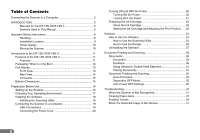Canon imageFORMULA CR-190i II User Guide - Page 11
Introduction to the CR-135i II/CR-190i II, Features of the CR-135i II/CR-190i II
 |
View all Canon imageFORMULA CR-190i II manuals
Add to My Manuals
Save this manual to your list of manuals |
Page 11 highlights
Introduction to the CR-135i II/CR-190i II This chapter describes the features of the CR-135i II/CR-190i II scanner, what comes packaged in the box, and the names and functions of parts on the scanner. Features of the CR-135i II/CR-190i II The Canon Check Reader CR-135i II/CR-190i II is a scanner with magnetic heads that can read checks and other documents that are printed with MICR (Magnetic Ink Character Recognition) compatible fonts, and is capable of OCR (Optical Character Recognition). Features High-Speed Scanning (200 dpi American checks) CR-135i II: 135 cpm CR-190i II: 190 cpm CR-135i II UV: 120 cpm (UV Scan mode) CR-190i II UV: 160 cpm (UV Scan mode) Supports Large Documents Documents up to 108 mm x 245 mm (4.3" x 9.6") can be scanned. High Durability The scanner has a high durability of 24 million scans. Compact Size Supports Black-and-White (Binary) and Grayscale Output Reads MICR Characters A magnetic head is used to scan MICR characters. Supports OCR (Optical Character Recognition) Character images, such as E13B, OCR-A, OCR-B, and check writer are recognized as characters by the OCR function. Supports UV scanning (UV models only) The CR-135i II UV/CR-190i II UV can scan images that are printed with UV fluorescent ink. This function only scans the front side of documents. Easy to Maintain Large Maintenance Covers make handling paper jams and cleaning easy. Jogger Mechanism Is Standard (CR-190i II/CR-190i II UV only) A jogger mechanism, which uses vibration to align documents, comes standard equipped with the CR-190i II/CR-190i II UV. Separation OFF Mode You can scan the following documents: • Thick documents • Documents that contain two or more pages together as one document • Documents that have a rough surface • Duplicate forms that have sticky edges Paper Thickness Adjustment Mechanism Adjust the Separation Roller gap to the thickness of the paper being fed. 11