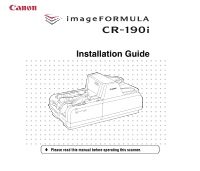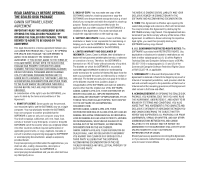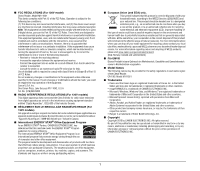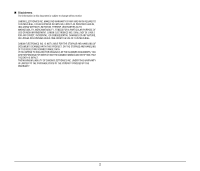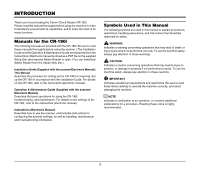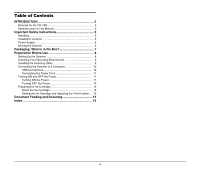Canon imageFORMULA CR-190i CR-190i Installation Guide - Page 6
Table of Contents, INTRODUCTION, Important Safety Instructions, Packaging: What Is in the Box?
 |
View all Canon imageFORMULA CR-190i manuals
Add to My Manuals
Save this manual to your list of manuals |
Page 6 highlights
Table of Contents INTRODUCTION 3 Manuals for the CR-190i 3 Symbols Used in This Manual 3 Important Safety Instructions 5 Handling 5 Installation Location 6 Power Supply 6 Moving the Scanner 6 Packaging: What Is in the Box 7 Preparation Before Use 8 Setting Up the Scanner 8 Checking Your Operating Environment 9 Installing the Scanning Utility 9 Connecting the Scanner to a Computer 10 USB Connections 10 Connecting the Power Cord 11 Turning ON and OFF the Power 11 Turning ON the Power 11 Turning OFF the Power 12 Preparing the Ink Cartridge 13 About the Ink Cartridge 13 Setting the Ink Cartridge and Adjusting the Print Position ... 13 Document Feeding and Scanning 15 Index 16 4

4
Table of Contents
INTRODUCTION
...................................................................
3
Manuals for the CR-190i
.............................................................
3
Symbols Used in This Manual
.....................................................
3
Important Safety Instructions
.............................................
5
Handling
......................................................................................
5
Installation Location
....................................................................
6
Power Supply
..............................................................................
6
Moving the Scanner
....................................................................
6
Packaging: What Is in the Box?
.........................................
7
Preparation Before Use
.......................................................
8
Setting Up the Scanner
...............................................................
8
Checking Your Operating Environment
.......................................
9
Installing the Scanning Utility
......................................................
9
Connecting the Scanner to a Computer
....................................
10
USB Connections
.................................................................
10
Connecting the Power Cord
.................................................
11
Turning ON and OFF the Power
...............................................
11
Turning ON the Power
.........................................................
11
Turning OFF the Power
........................................................
12
Preparing the Ink Cartridge
.......................................................
13
About the Ink Cartridge
........................................................
13
Setting the Ink Cartridge and Adjusting the Print Position... 13
Document Feeding and Scanning
....................................
15
Index
...................................................................................
16