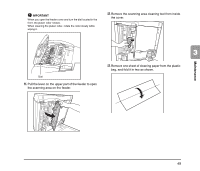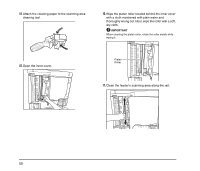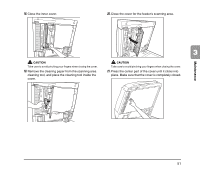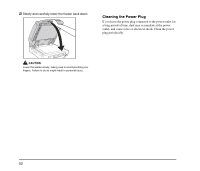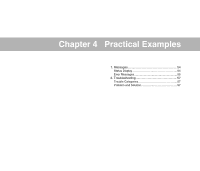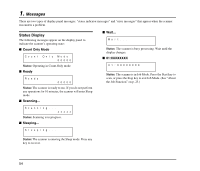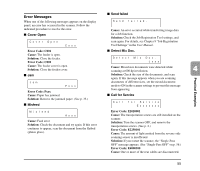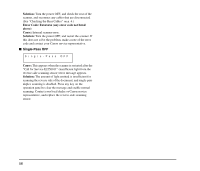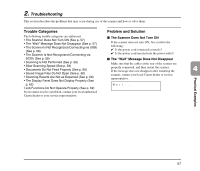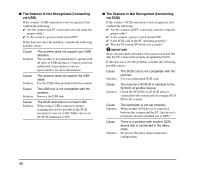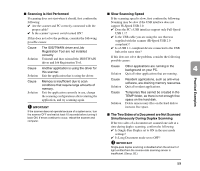Canon imageFORMULA DR-7090C Universal Reference Guide - Page 62
Messages, Status Display
 |
View all Canon imageFORMULA DR-7090C Universal manuals
Add to My Manuals
Save this manual to your list of manuals |
Page 62 highlights
1. Messages There are two types of display panel messages: "status indicator messages" and "error messages" that appear when the scanner encounters a problem. Status Display The following messages appear on the display panel to indicate the scanner's operating state: ■ Count Only Mode Co u n t On l y Mo d e 00000 Status: Operating in Count-Only mode. ■ Ready Re a d y 00000 Status: The scanner is ready to use. If you do not perform any operations for 10 minutes, the scanner will enter Sleep mode. ■ Scanning... ■ Wait... Wa i t . . . Status: The scanner is busy processing. Wait until the display changes. ■ 01:XXXXXXXX 0 1 : XXXXXXXX Status: The scanner is in Job Mode. Press the Start key to scan, or press the Stop key to exit Job Mode. (See "About the Job Function" on p. 25.) Scann i ng . . . xxxxx Status: Scanning is in progress. ■ Sleeping... S l eep i ng . . . Status: The scanner is entering the Sleep mode. Press any key to recover. 54