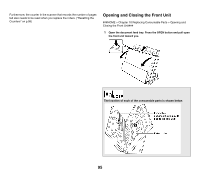Canon imageFORMULA DR-C225W DR-C225 / DR-C225W User Manual - Page 90
Open the document eject pocket., Clean the rollers inside the document eject pocket.
 |
View all Canon imageFORMULA DR-C225W manuals
Add to My Manuals
Save this manual to your list of manuals |
Page 90 highlights
10 Open the document eject pocket. 12 Close the document eject pocket. 11 Clean the rollers inside the document eject pocket. Wipe the rollers with a cloth that has been dampened with water and thoroughly wrung out, and then use a dry, soft cloth to wipe away any moisture. 90

90
10
Open the document eject pocket.
11
Clean the rollers inside the document eject pocket.
Wipe the rollers with a cloth that has been dampened with water and thoroughly
wrung out, and then use a dry, soft cloth to wipe away any moisture.
12
Close the document eject pocket.