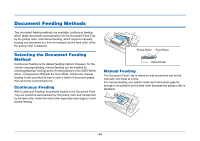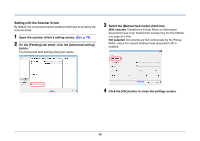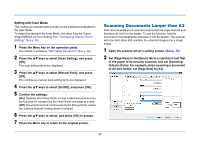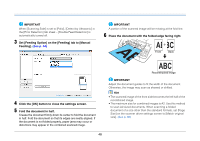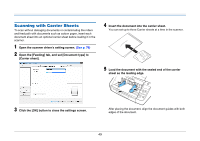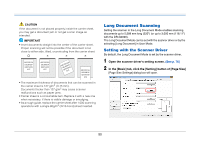Canon imageFORMULA DR-G2090 User Manual - Page 49
Scanning with Carrier Sheets, Carrier sheet].
 |
View all Canon imageFORMULA DR-G2090 manuals
Add to My Manuals
Save this manual to your list of manuals |
Page 49 highlights
Scanning with Carrier Sheets To scan without damaging documents or contaminating the rollers and feed path with documents such as carbon paper, insert each document sheet into an optional carrier sheet before loading it in the scanner. 1 Open the scanner driver's setting screen. (See p. 76) 2 Open the [Feeding] tab, and set [Document type] to [Carrier sheet]. 4 Insert the document into the carrier sheet. You can set up to three Carrier sheets at a time in the scanner. 5 Load the document with the sealed end of the carrier sheet as the leading edge. 3 Click the [OK] button to close the settings screen. After placing the document, align the document guides with both edges of the document. 49

49
Scanning with Carrier Sheets
To scan without damaging documents or contaminating the rollers
and feed path with documents such as carbon paper, insert each
document sheet into an optional carrier sheet before loading it in the
scanner.
1
Open the scanner driver's setting screen.
(See p. 76)
2
Open the [Feeding] tab, and set [Document type] to
[Carrier sheet].
3
Click the [OK] button to close the settings screen.
4
Insert the document into the carrier sheet.
You can set up to three Carrier sheets at a time in the scanner.
5
Load the document with the sealed end of the carrier
sheet as the leading edge.
After placing the document, align the document guides with both
edges of the document.