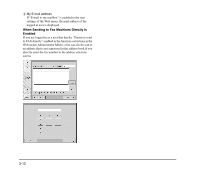Canon imageFORMULA ScanFront 330 Setup and Operation Guide - Page 78
Operating Procedures, Check the scanned images.
 |
View all Canon imageFORMULA ScanFront 330 manuals
Add to My Manuals
Save this manual to your list of manuals |
Page 78 highlights
8. Check the scanned images. Hint When the preview image is enlarged, you can drag your finger on the image to scroll. 3 : Display the image of the next page. : Display the image of the previous page. : Move the viewing area around an image when an enlarged view of the image is shown. : Rotate the image 90 degrees counterclockwise. : Rotate the image 90 degrees clockwise. : Enlarge the image. : Reduce the image. Operating Procedures 3-17

3-17
3
Operating Procedures
8.
Check the scanned images.
: Display the image of the next page.
: Display the image of the previous page.
: Move the viewing area around an image
when an enlarged view of the image is shown.
: Rotate the image 90 degrees counterclockwise.
: Rotate the image 90 degrees clockwise.
: Enlarge the image.
: Reduce the image.
Hint
When the preview image is enlarged, you can drag your finger
on the image to scroll.