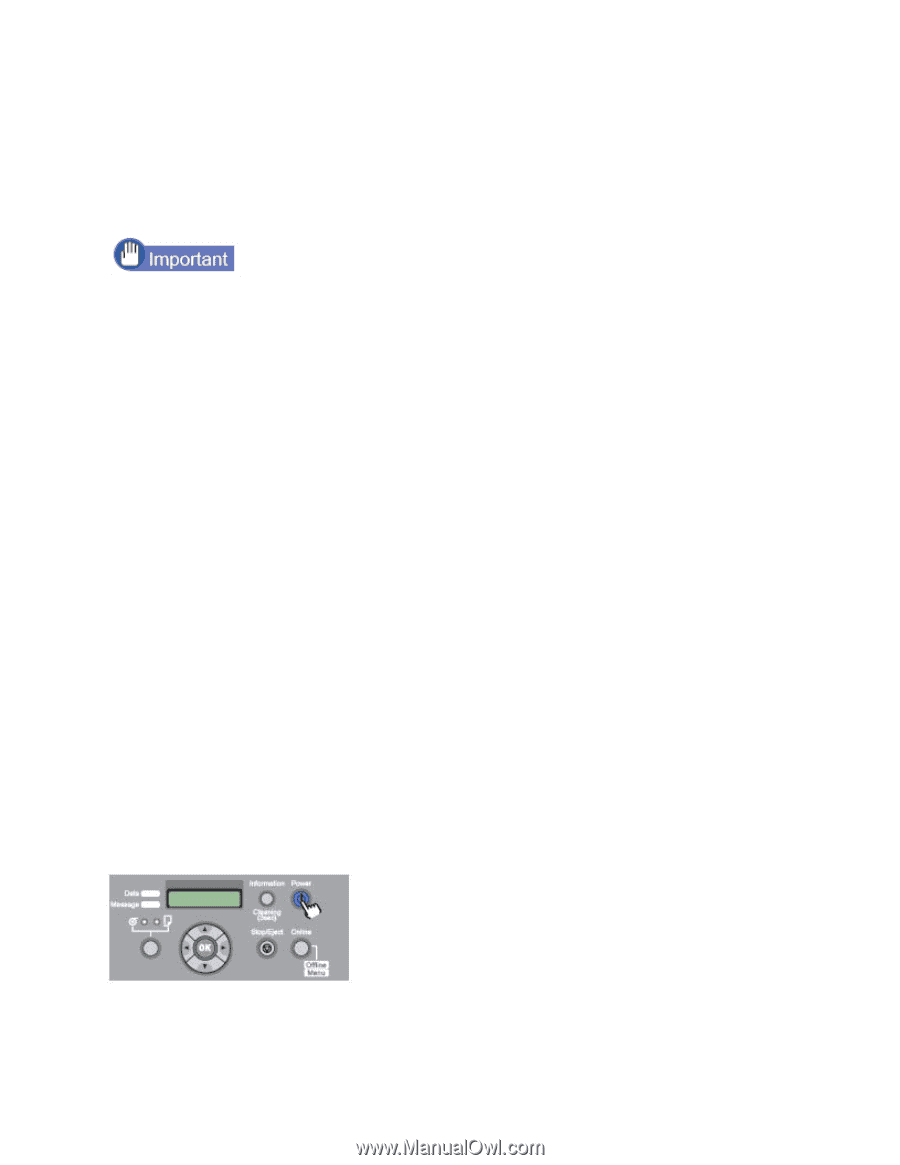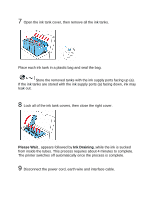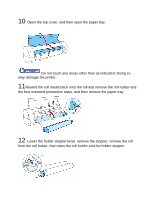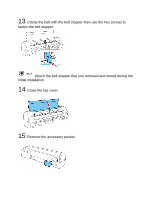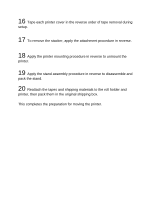Canon imagePROGRAF W8400D Large Format Printer Move Procedure - Page 1
Canon imagePROGRAF W8400D Manual
 |
View all Canon imagePROGRAF W8400D manuals
Add to My Manuals
Save this manual to your list of manuals |
Page 1 highlights
Moving the Printer Follow this procedure before moving the printer to protect the internal parts during moving or shipping. • If you cannot avoid tilting or standing the printer on end when you are moving it, please contact the dealer where you purchased the printer or the nearest service center. • Before you move the printer, always execute the Move Printer menu function and follow the directions given by the messages on the display. The printer may be damaged if you attempt to move it after disconnecting the power cord before switching off the printer. If you accidentally disconnect the power cord before switching the printer off, reattach the power cord, reinstall the ink tanks, then start the procedure again from Step 1. • You cannot execute Move Printer once the MTCart Full Soon or Replace MT-Cart appears. Replace the maintenance cartridge before executing Move Printer. • Never tilt the printer while you are moving it. This could spill ink from the maintenance cartridge and cause ink stains in the surrounding area. 1 If the printer power is off, press the Power button to switch the printer on. After a few moments, Online appears in the display.