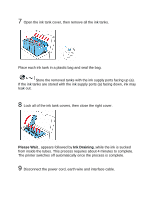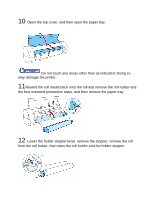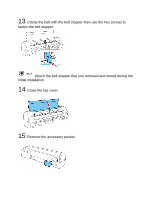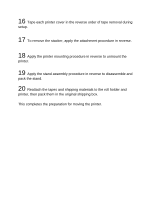Canon imagePROGRAF W8400D Large Format Printer Move Procedure - Page 4
Lower the holder stopper lever, remove the stopper, remove the roll
 |
View all Canon imagePROGRAF W8400D manuals
Add to My Manuals
Save this manual to your list of manuals |
Page 4 highlights
10 Open the top cover, and then open the paper tray. Do not touch any areas other than as indicated. Doing so may damage the printer. 11Rewind the roll media back onto the roll and remove the roll holder and the four overwind prevention stays, and then remove the paper tray. 12 Lower the holder stopper lever, remove the stopper, remove the roll from the roll holder, then store the roll holder and the holder stopper.

10
Open the top cover, and then open the paper tray.
Do not touch any areas other than as indicated. Doing so
may damage the printer.
11
Rewind the roll media back onto the roll and remove the roll holder and
the four overwind prevention stays, and then remove the paper tray.
12
Lower the holder stopper lever, remove the stopper, remove the roll
from the roll holder, then store the roll holder and the holder stopper.