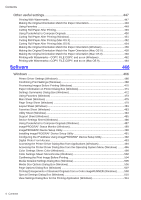��
Contents
Contents
Basic Printing Workflow
82
Pr�nt�ng procedure
..........................................................................................
82
Load�ng and Pr�nt�ng on Rolls
...................................................................................................
82
Load�ng and Pr�nt�ng on Sheets �n the Cassette
.......................................................................
87
Load�ng and Pr�nt�ng on Sheets �n the Paper Feed Slot
...........................................................
89
Pr�nt�ng Opt�ons Us�ng Rolls and Sheets
..................................................................................
91
Pr�nt�ng from W�ndows
..............................................................................................................
92
Pr�nt�ng from Mac OS X
.............................................................................................................
93
Pr�nt�ng from Mac OS 9
.............................................................................................................
95
Spec�fy�ng Paper �n the Pr�nter Dr�ver (W�ndows)
.....................................................................
97
Spec�fy�ng Paper �n the Pr�nter Dr�ver (Mac OS X)
...................................................................
99
Spec�fy�ng Paper �n the Pr�nter Dr�ver (Mac OS 9)
..................................................................
101
Cancel�ng pr�nt jobs
......................................................................................
103
Cancel�ng Pr�nt Jobs from the Control Panel
..........................................................................
103
Cancel�ng Pr�nt Jobs from W�ndows
........................................................................................
105
Cancel�ng Pr�nt Jobs from Mac OS X
......................................................................................
107
Cancel�ng Pr�nt Jobs from Mac OS 9
......................................................................................
109
Handling Paper
111
Paper
............................................................................................................
111
Paper
.......................................................................................................................................
111
Types of Paper
........................................................................................................................
112
Paper S�zes
.............................................................................................................................
117
Handl�ng rolls
................................................................................................
120
Select�ng the Roll as the Paper Source
...................................................................................
120
Load�ng Roll on the Roll Holder
...............................................................................................
121
Remov�ng Rolls From the Roll Holder
.....................................................................................
123
Load�ng Rolls �n the Roll Feed Un�t
.........................................................................................
124
Remov�ng Roll from the Roll Feed Un�t
...................................................................................
128
Select�ng the Paper Type (Roll)
...............................................................................................
130
Spec�fy�ng the Paper Length (Roll)
..........................................................................................
131
Feed�ng Roll Paper Manually
..................................................................................................
132
Detect�on of the Rema�n�ng Roll Paper
...................................................................................
133
Cutt�ng the Lead�ng Edge of Roll Paper Automat�cally
............................................................
134
Spec�fy�ng the Cutt�ng Method for Rolls
..................................................................................
135
Reduc�ng Dust from Cutt�ng Rolls
...........................................................................................
140
Spec�fy�ng the Ink Dry�ng T�me for Rolls
..................................................................................
141
Clear�ng Jammed Roll Paper
..................................................................................................
144
Clear�ng Jammed Paper (Paper Feed Slot)
............................................................................
148
Roll Holder Set
........................................................................................................................
149
Attach�ng Accessor�es to the Roll Holder
................................................................................
150
Feed�ng Paper from the Roll Feed Un�t
...................................................................................
152
Remov�ng the Roll Feed Un�t
..................................................................................................
153
Install�ng the Roll Feed Un�t
....................................................................................................
154
Access�ng the Pr�nter Dr�ver D�alog Box from the Operat�ng System Menu (W�ndows)
.........
155
Med�a Deta�led Sett�ngs D�alog Box (W�ndows)
......................................................................
157
Med�a Deta�led Sett�ngs D�alog Box (Mac OS X)
....................................................................
158