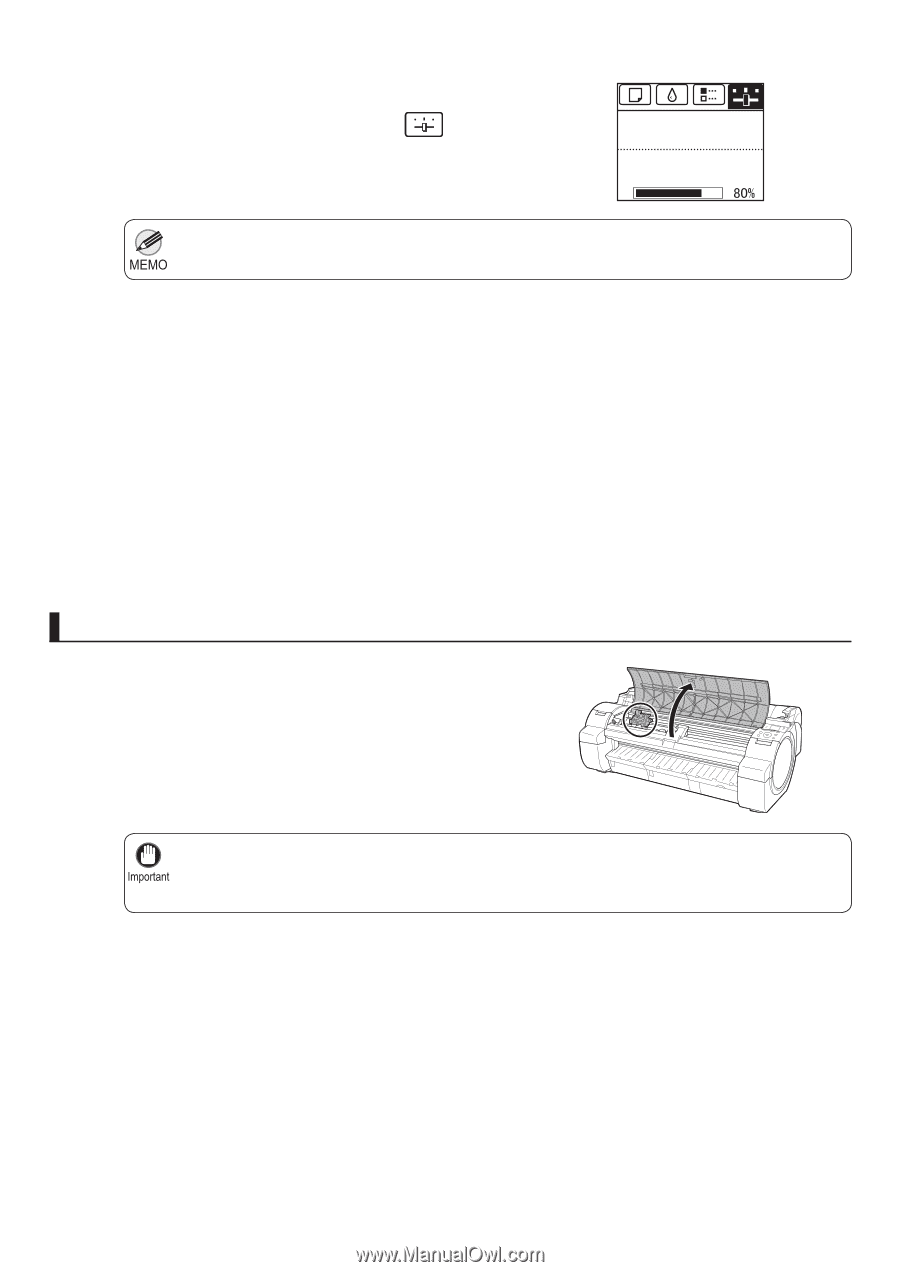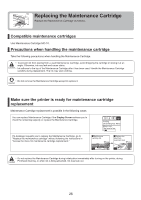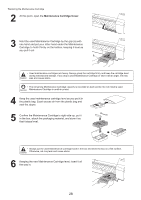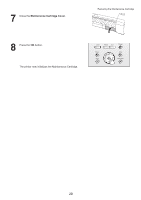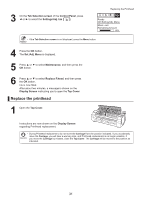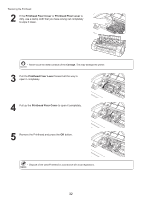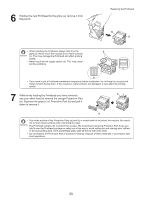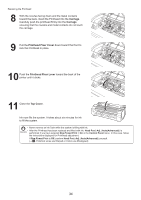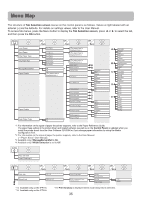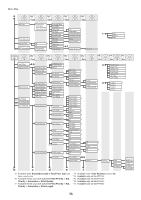Canon imagePROGRAF iPF755 iPF650 655 750 755 Basic Guide Step1 - Page 31
Replace the printhead
 |
View all Canon imagePROGRAF iPF755 manuals
Add to My Manuals
Save this manual to your list of manuals |
Page 31 highlights
3 On the Tab Selection screen of the Control Panel, press ◄ or ► to select the Settings/Adj. tab ( ). Replacing the Printhead Ready OK:Setting/Adj. Menu Maint. cart. Remaining Amount 㪏㪇㩼 • If the Tab Selection screen is not displayed, press the Menu button. 4 Press the OK button. The Set./Adj. Menu is displayed. 5 Press ▲ or ▼ to select Maintenance, and then press the OK button. 6 Press ▲ or ▼ to select Replace P.head, and then press the OK button. Ink is now filled. After about two minutes, a message is shown on the Display Screen instructing you to open the Top Cover. Replace the printhead 1 Open the Top Cover. Instructions are now shown on the Display Screen regarding Printhead replacement. • During Printhead replacement, do not move the Carriage from the position indicated. If you accidentally move the Carriage, you will hear a warning tone, and Printhead replacement is no longer possible. If you move the Carriage by mistake, close the Top Cover. The Carriage will be moved to the position as indicated. 31