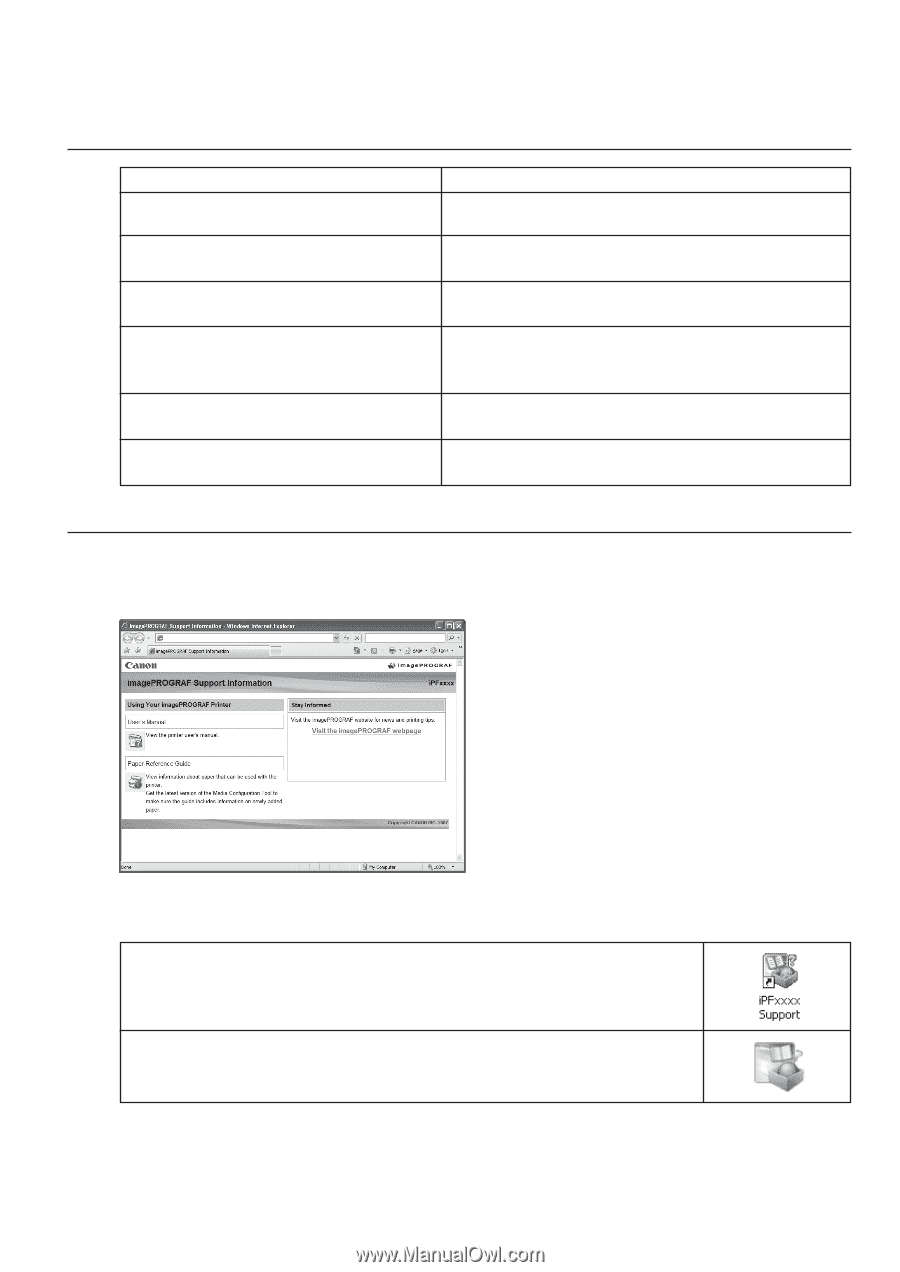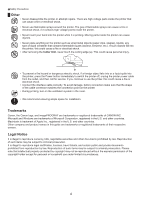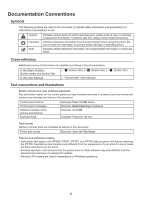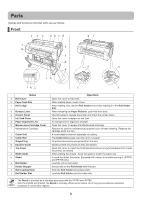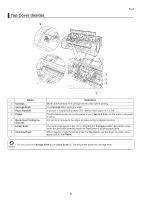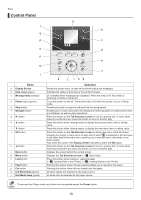Canon imagePROGRAF iPF755 iPF650 655 750 755 Basic Guide Step1 - Page 5
Types of manuals - driver
 |
View all Canon imagePROGRAF iPF755 manuals
Add to My Manuals
Save this manual to your list of manuals |
Page 5 highlights
Types of manuals Types of manuals Title Setup Guide Basic Guide 1 (this manual) Printer Operations Basic Guide 2 Troubleshooting Basic Guide 3 Printer Relocation / Printer Driver Installation User Manual (electronic manual) Paper Reference Guide (electronic manual) Details Instructions for unpacking and setting up the printer, and for installing the printer driver Descriptions of basic printer operations Troubleshooting tips Instructions for preparing to relocate the printer and for software installation Detailed instructions for using the printer Information on paper you can use with the printer Accessing the electronic manuals The electronic manuals are accessible from imagePROGRAF Support Information. Besides the electronic manuals, you can also access the imagePROGRAF website from imagePROGRAF Support Information. • User Manual The User Manual gives detailed operating instructions for the printer, as well as troubleshooting tips in case of printing issues. • Paper Reference Guide The Paper Reference Guide identifies the types of paper you can use with the printer and gives specifications. • Stay Informed Provides access to the imagePROGRAF website, where you can find news on a variety of printing topics and tips on getting the most from your printer. Access imagePROGRAF Support Information as follows. Windows Double-click the iPFxxxx Support desktop icon. (xxxx indicates the printer model.) Mac OS X Click the iPF Support icon in the Dock. 5