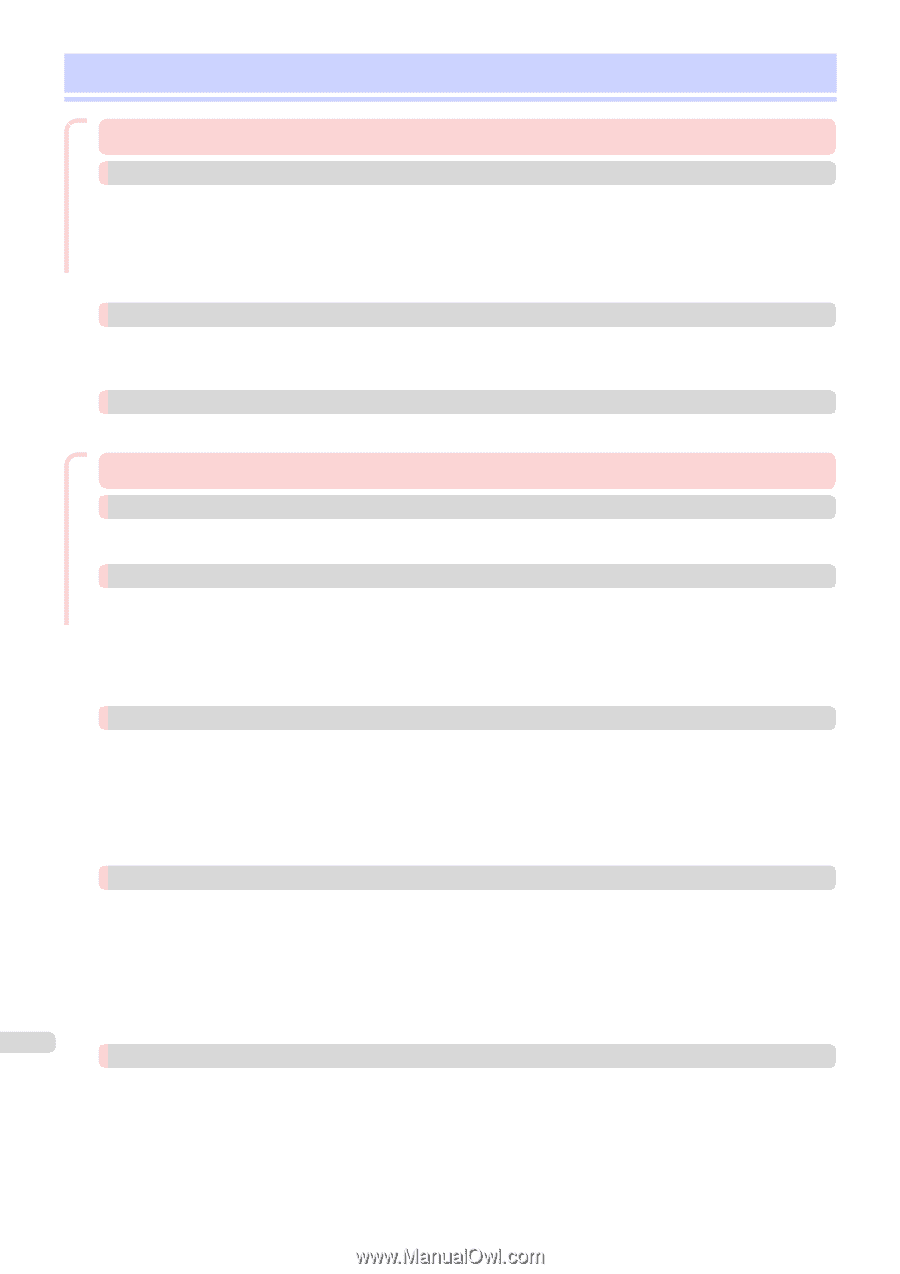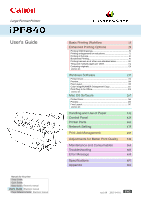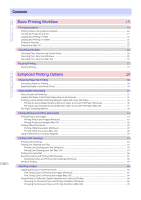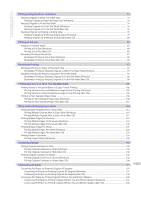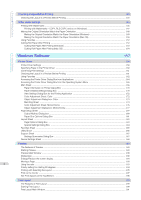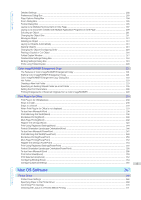Contents
Basic Printing Workflow
Basic Printing Workflow
15
Printing procedure
16
Printing Options Using Rolls and Sheets
..................................................................................................................
16
Turning the Printer On and Off
..................................................................................................................................
17
Loading and Printing on Rolls
...................................................................................................................................
18
Loading and Printing on Sheets
...............................................................................................................................
21
Printing in Windows
.................................................................................................................................................
22
Printing from Mac OS
...............................................................................................................................................
22
Canceling print jobs
24
Canceling Print Jobs from the Control Panel
............................................................................................................
24
Canceling Print Jobs from Windows
.........................................................................................................................
25
Canceling Print Jobs from Mac OS
..........................................................................................................................
25
Pausing Printing
27
Pausing Printing
.......................................................................................................................................................
27
Enhanced Printing Options
Enhanced Printing Options
29
Choosing Paper for Printing
30
Choosing a Paper for Printing
..................................................................................................................................
30
Specifying Paper in the Printer Driver
.......................................................................................................................
30
Using double-roll printing
31
About Double-roll Switching
.....................................................................................................................................
31
Loading Roll Paper in the Printer Depending on the Purpose
...................................................................................
31
Printing by Automatically Switching Between Upper and Lower Roll Paper
..............................................................
32
Printing by Automatically Switching Between Upper and Lower Roll Paper (Windows)
.......................................
32
Printing by Automatically Switching Between Upper and Lower Roll Paper (Mac OS)
.........................................
37
Roll Paper Switching Method
...................................................................................................................................
39
Printing Photos and Office Documents
43
Printing Photos and Images
.....................................................................................................................................
43
Printing Photos and Images (Windows)
..............................................................................................................
43
Printing Photos and Images (Mac OS)
................................................................................................................
45
Printing Office Documents
........................................................................................................................................
47
Printing Office Documents (Windows)
.................................................................................................................
47
Printing Office Documents (Mac OS)
...................................................................................................................
48
Using PosterArtist to Compose Originals
..................................................................................................................
50
Printing CAD Drawings
52
Printing CAD Drawings
.............................................................................................................................................
52
Printing Line Drawings and Text
...............................................................................................................................
52
Printing Line Drawings and Text (Windows)
........................................................................................................
53
Printing Line Drawings and Text (Mac OS)
..........................................................................................................
54
Printing from AutoCAD
.............................................................................................................................................
56
Specifying Colors and Printing CAD Drawings
..........................................................................................................
57
Specifying Colors and Printing CAD Drawings (Windows)
...................................................................................
58
HP-GL/2 Printing
.....................................................................................................................................................
59
Adjusting Images
60
Adjusting the Color in the Printer Driver
....................................................................................................................
60
Fine-Tuning Colors of Photos and Images (Windows)
.........................................................................................
61
Fine-Tuning Colors of Photos and Images (Mac OS)
...........................................................................................
64
Giving Priority to Particular Graphic Elements and Colors for Printing
.......................................................................
66
Choosing the Document Type and Printing Conditions (Windows)
......................................................................
68
Choosing the Document Type and Printing Conditions (Mac OS)
........................................................................
70
2