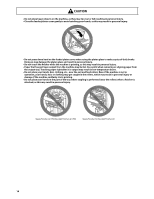Canon imageRUNNER ADVANCE 8295 imageRUNNER ADVANCE 8200 Srs Before Using This - Page 25
Periodic Inspection of the Breaker, Checking the Breaker
 |
View all Canon imageRUNNER ADVANCE 8295 manuals
Add to My Manuals
Save this manual to your list of manuals |
Page 25 highlights
Periodic Inspection of the Breaker This machine has a breaker that detects excess current or leakage current. Make sure to test the breaker once or twice a month using the following procedure. *.1035"/5 • Make sure that the main power is turned OFF, before inspecting the breaker. • If a malfunction occurs after an inspection, contact your local authorized Canon dealer. Checking the Breaker 1 Push the test button on the rear of the machine with the tip of a ball-point pen, or a similar object. *.1035"/5 Briefly push the test button. /05& • The breaker is located on the rear of the machine. • For more information on the location of the breaker, see "External View," on p. 37. 23

23
Periodic Inspection of the Breaker
This machine has a breaker that detects excess current or leakage current. Make sure to test the breaker once or twice a month
using the following procedure.
IMPORTANT
•
Make sure that the main power is turned OFF, before inspecting the breaker.
•
If a malfunction occurs after an inspection, contact your local authorized Canon dealer.
Checking the Breaker
1
Push the test button on the rear of the machine with the tip of a ball-point pen, or
a similar object.
IMPORTANT
Briefly push the test button.
NOTE
• The breaker is located on the rear of the machine.
• For more information on the location of the breaker, see “External View,” on p. 37.