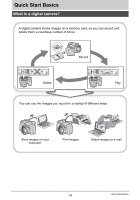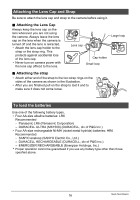Casio EX-FH25 Owners Manual - Page 17
Open the battery cover., Load the batteries., IMPORTANT - camera
 |
UPC - 079767493264
View all Casio EX-FH25 manuals
Add to My Manuals
Save this manual to your list of manuals |
Page 17 highlights
IMPORTANT! • When being powered by AA-size alkaline batteries (LR6), the camera may not operate at all at temperatures of 5°C (41°F) or lower. • When charging rechargeable batteries, use only the charger specified for each battery type. • Do not use manganese batteries to power this camera. Use only the specified types of AA-size batteries. 1. Open the battery cover. Lock Slide the lock in the direction indicated by the arrow and the battery cover will open. 2. Load the batteries. Be sure to keep all four batteries together as a set at all times, for both charging and powering the camera. Mixing batteries from different sets can shorten overall battery life and cause malfunction of the camera. 3. Close the battery cover. • For information about how to replace the batteries, see page 167. IMPORTANT! • Before using the camera, you must specify the type of battery type (alkaline, Ni-MH) you are using. Specifying the wrong battery type setting will shorten the life of the batteries you are using. Make sure you specify the battery type setting correctly (page 19) whenever you change from one battery type to another. 17 Quick Start Basics