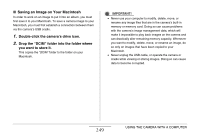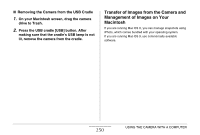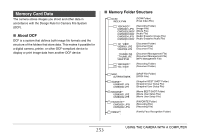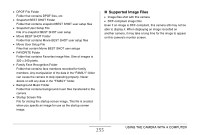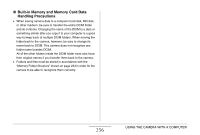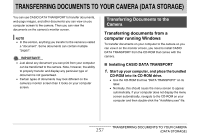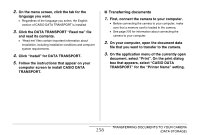Casio EX-S880BK Owners Manual - Page 253
Memory Card Data, About DCF, Memory Folder Structure
 |
UPC - 079767622824
View all Casio EX-S880BK manuals
Add to My Manuals
Save this manual to your list of manuals |
Page 253 highlights
Memory Card Data The camera stores images you shoot and other data in accordance with the Design Rule for Camera File System (DCF). ■ About DCF DCF is a system that defines both image file formats and the structure of the folders that store data. This makes it possible for a digital camera, printer, or other DCF-compliant device to display or print image data from another DCF device. ■ Memory Folder Structure DCIM INDEX.PVM (DCIM Folder) (Total Index File) 100CASIO*1 (Recording Folder) CIMG0001.JPG (Image File) CIMG0002.MOV (Movie File) CIMG0003.WAV (Audio File) CIMG0004.JPG (Audio Snapshot Image File) CIMG0004.WAV (Audio Snapshot Audio File) • • • 101_VIEW (Document Folder) VIEW001.JPE (Document File) VIEW002.JPE (Document File) • • • _THUMB.FNX (Document Management File) _THUMB.JPE (Document Management File) VIEW.PVM (MPV Management File) 102CASIO*1 103_VIEW • • • MISC AUTPRINT.MRK (Recording Folder) (Document Folder) (DPOF File Folder) (DPOF File) SCENE*2 US880001.JPE US880002.JPE • • • MSCENE*2 US880001.JPE US880002.JPE • • • FAVORITE*2 CIMG0001.JPG CIMG0002.JPG • • • FAMILY*2 • • • (Snapshot BEST SHOT Folder) (Snapshot User Setup File) (Snapshot User Setup File) (Movie BEST SHOT Folder) (Movie User Setup File) (Movie User Setup File) (FAVORITE Folder) (Recording File) (Recording File) (Family Face Recognition Folder) 253 USING THE CAMERA WITH A COMPUTER