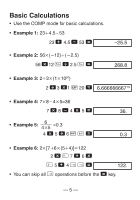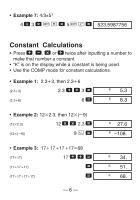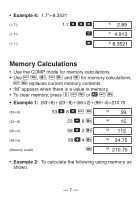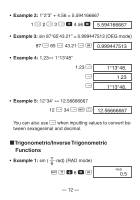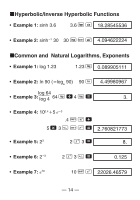Casio FX 260 User Manual - Page 11
Fraction Calculations
 |
UPC - 079767157289
View all Casio FX 260 manuals
Add to My Manuals
Save this manual to your list of manuals |
Page 11 highlights
t 0 1 123. • Example 2: To store the results of 123 ҂ 456 in memory B. t 123 - 456 A J 2 56088. t 0 2 56088. Fraction Calculations • Use COMP mode for fraction calculations. • Total number of digits (including division marks) cannot exceed 10. • Example 1: 2 3 ѿ 4 5 ҃1175 2 C 3 + 4 C 5 = 1 7 15. • Example 2: 3 1 4 ѿ1 2 3 ҃4 11 12 3 C 1 C 4 + 1 C 2 C 3 = 4 11 12. • Example 3: 2 4 ҃ 1 2 2 C 4 = • Example 4: 1 2 ѿ1.6҃2.1 1 C 2 + 1.6 = 2 4. 1 2. 2.1 Fraction/decimal calculation result is always decimal. - 9 -
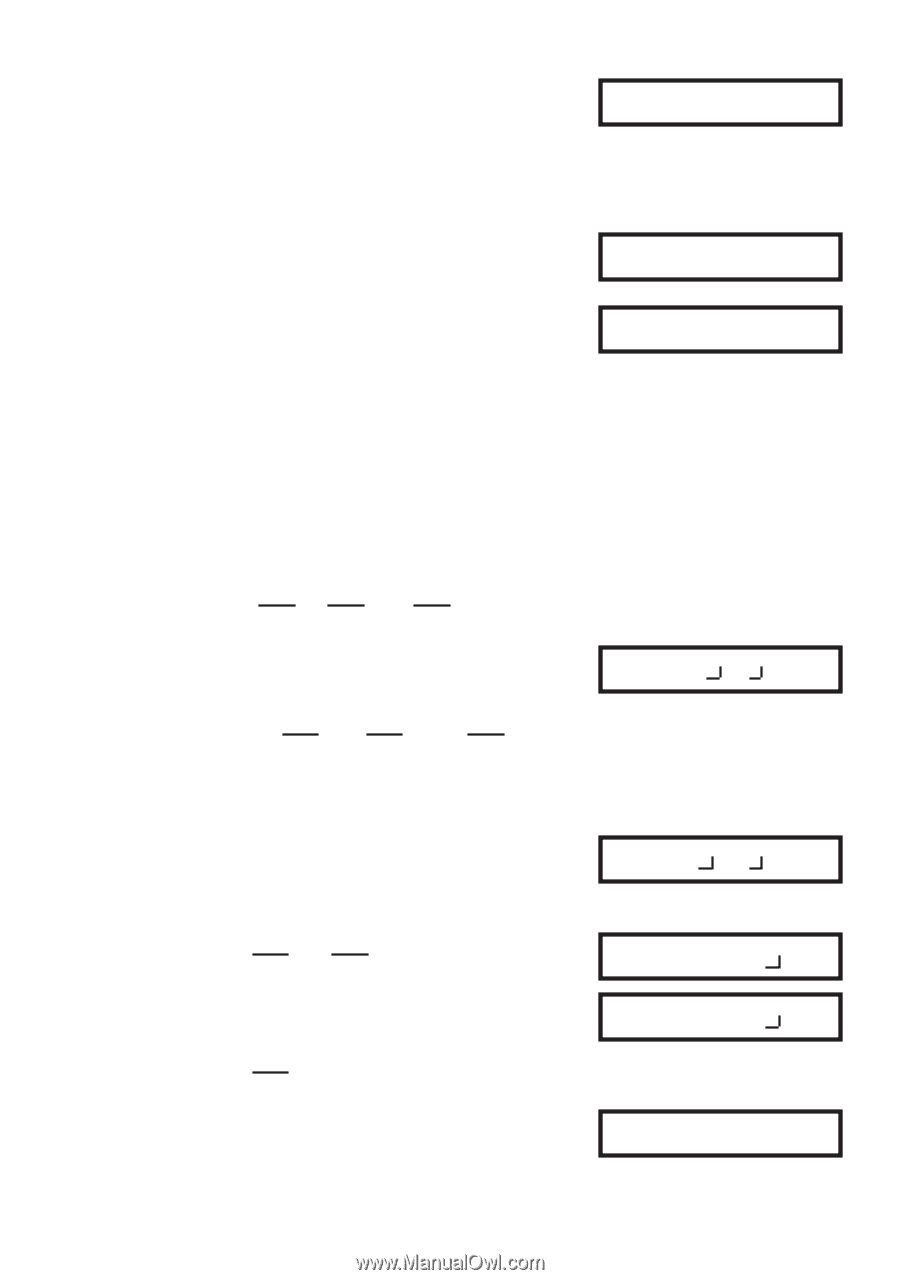
— 9 —
t
0
1
•
Example 2:
To store the results of 123
³
456 in memory B.
t
123
-
456
A
J
2
t
0
2
Fraction Calculations
•
Use COMP mode for fraction calculations.
•
Total number of digits (including division marks) cannot
exceed 10.
•
Example 1:
±
µ
1
2
C
3
+
4
C
5
=
•
Example 2:
3
±
1
µ
4
3
C
1
C
4
+
1
C
2
C
3
=
•
Example 3:
µ
2
C
4
=
•
Example 4:
±
1.6
µ
2.1
1
C
2
+
1.6
=
Fraction/decimal calculation result is always decimal.
123.
2
3
4
5
1
7
15.
4
11
12.
1
4
2
3
11
12
2
4.
1
2.
1
2
1
2
56088.
56088.
7
15
2.1
2
4