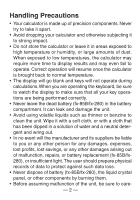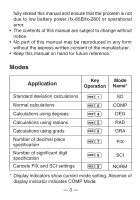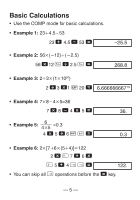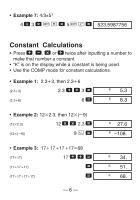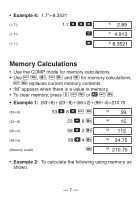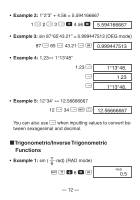Casio FX 260 User Manual - Page 9
Memory Calculations - calculators
 |
UPC - 079767157289
View all Casio FX 260 manuals
Add to My Manuals
Save this manual to your list of manuals |
Page 9 highlights
• Example 4: 1.74҃8.3521 (1.7 2) 1.7 - - = (1.7 3) = (1.7 4) = K 2.89 K 4.913 K 8.3521 Memory Calculations • Use the COMP mode for memory calculations. • Use A Y, |, A { and Z for memory calculations. A Y replaces current memory contents. • "M" appears when there is a value in memory. • To clear memory, press 0 A Y or t A Y. • Example 1: (53ѿ6)ѿ(23Ҁ8)ѿ(56҂2)ѿ(99Ö4)҃210.75 (53ѿ6) 53 + 6 = A Y M 59. (23ȕ8) 23 , 8 | M 15. (56҂2) 56 - 2 | M 112. (99Ȗ4) 99 \ 4 | M 24.75 (Memory recall) Z M 210.75 • Example 2: To calculate the following using memory as shown. - 7 -
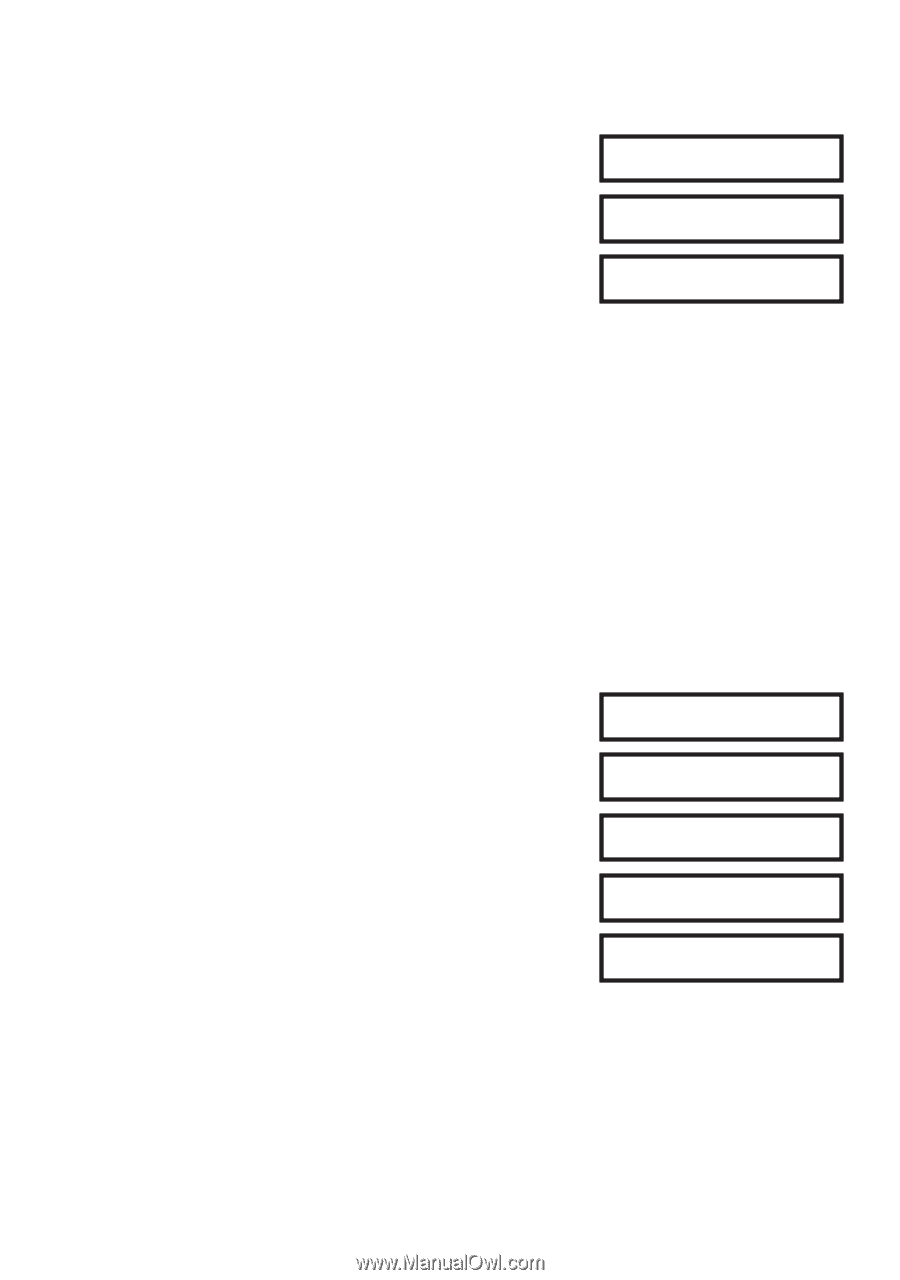
— 7 —
K
2.89
K
4.913
K
8.3521
•
Example 4:
1.7
4
µ
8.3521
(1.7
2
)
1.7
-
-
=
(1.7
3
)
=
(1.7
4
)
=
Memory Calculations
•
Use the COMP mode for memory calculations.
• Use
A
Y
,
|
,
A
{
and
Z
for memory calculations.
A
Y
replaces current memory contents.
•
“M” appears when there is a value in memory.
•
To clear memory, press
0
A
Y
or
t
A
Y
.
•
Example 1:
(53
±
6)
±
(23
²
8)
±
(56
³
2)
±
(99
´
4)
µ
210.75
(53
±
6)
53
+
6
=
A
Y
(23
¶
8)
23
,
8
|
(56
³
2)
56
-
2
|
(99
·
4)
99
\
4
|
(Memory recall)
Z
•
Example 2:
To calculate the following using memory as
shown.
M
59.
M
15.
M
112.
M
24.75
M
210.75