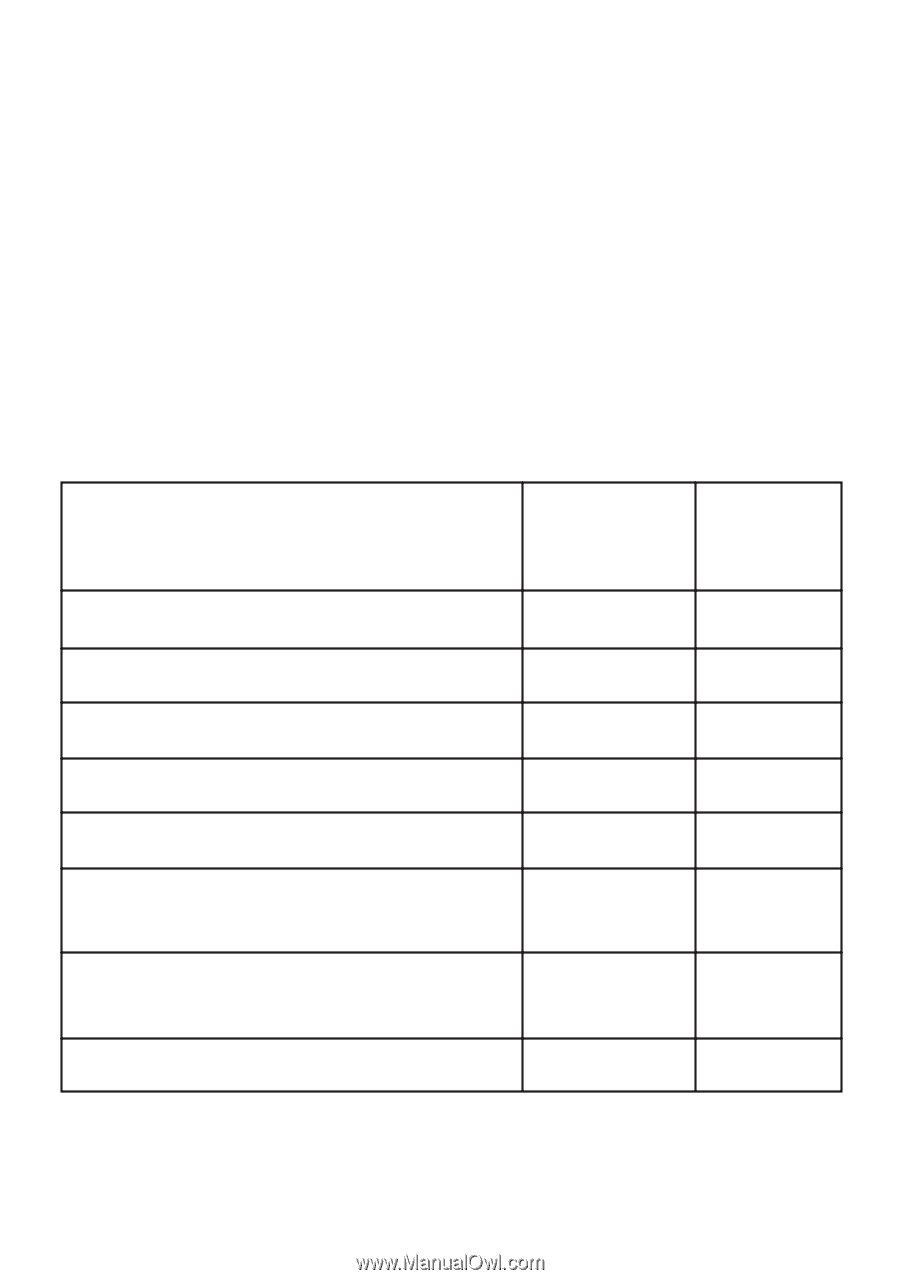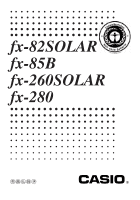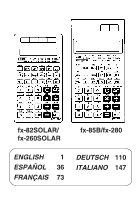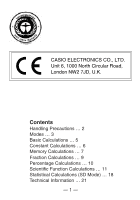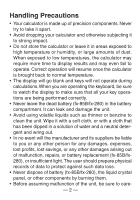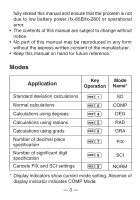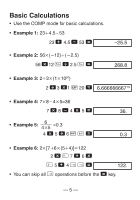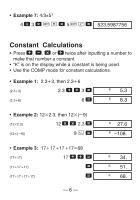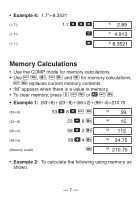Casio FX 260 User Manual - Page 5
Modes - manual
 |
UPC - 079767157289
View all Casio FX 260 manuals
Add to My Manuals
Save this manual to your list of manuals |
Page 5 highlights
fully reread this manual and ensure that the problem is not due to low battery power (fx-85B/fx-280) or operational error. • The contents of this manual are subject to change without notice. • No part of this manual may be reproduced in any form without the express written consent of the manufacturer. • Keep this manual on hand for future reference. Modes Application Key Mode Operation Name* Standard deviation calculations Fl SD Normal calculations Calculations using degrees F0 F4 COMP DEG Calculations using radians Calculations using grads F5 RAD F6 GRA Number of decimal place specification F7 FIX Number of significant digit specification F8 SCI Cancels FIX and SCI settings F9 NORM * Display indicators show current mode setting. Absence of display indicator indicates COMP Mode. - 3 -