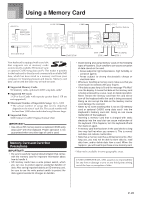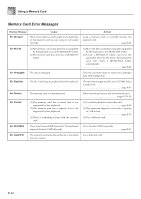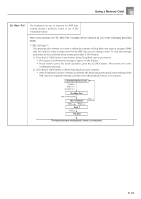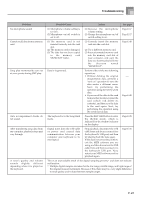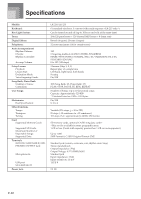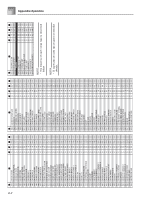Casio LK 210 User Guide - Page 46
Troubleshooting - recording
 |
UPC - 079767313395
View all Casio LK 210 manuals
Add to My Manuals
Save this manual to your list of manuals |
Page 46 highlights
Troubleshooting Problem No keyboard sound Any of the following symptoms while using battery power. Possible Cause (1) Power supply problem. (2) Power is not turned on. (3) Volume setting is too low. (4) The POWER/MODE switch is in the CASIO CHORD or FINGERED position. (5) LOCAL CONTROL is off. Low battery power Action (1) Correctly attach the AC adaptor, make sure that batteries poles (+/-) are facing correctly, and check to make sure that batteries are not dead. (2) Adjust the POWER/MODE switch to turn on power. (3) Use the MAIN VOLUME slider to increase volume. (4) Normal play is not possible on the accompaniment keyboard while the POWER/MODE switch is set to CASIO CHORD or FINGERED. Change the POWER/MODE switch setting to NORMAL. (5) Turn on LOCAL CONTROL. Replace the batteries with a set of new ones or use the AC adaptor. See page Page E-13 Page E-16 Page E-16 Page E-29 Page E-38 Pages E-12, 13 • Dim power supply indicator • Instrument does not turn on • Dim, difficult to read display • Abnormally low speaker/headphone volume • Distortion of sound output • Occasional interruption of sound when playing at high volumes • Sudden power failure when playing at high volumes • Dimming of the display when playing at high volume • Continued sound output even after you release a key • A totally different tone may sound • Abnormal rhythm pattern and demo tune play • Abnormally low microphone volume • Distortion of microphone input • Dim power supply indicator when a microphone is used • Sudden power failure when using the microphone • Dimming of keyboard lights when notes sound • Loss of power, sound distortion, or low volume when playing from a connected computer Auto Accompaniment does not sound. Key light stays on. Keys are lit though no sound is being produced. Cannot record chord accompaniment data on a computer. Static noise when a microphone is connected. Accompaniment volume is set to 000. Keyboard is waiting for play of the correct note during Step 1 or Step 2 play. Power on alert is reminding you that power was left on without any operation being performed. ACCOMP OUT is turned off. Use of the microphone in the vicinity of fluorescent lighting. Use the FUNCTION (LK-215: TOUCH RESPONSE/FUNCTION) button to increase the volume. • Press the lit key to continue with Step 1 or Step 2 play. • Press the PLAY/STOP button to quit Step 1 or Step 2 play. Press any button or keyboard key to restore power to normal. Page E-33 Pages E-25, 26 Pages E-25, 26 Page E-14 Turn on ACCOMP OUT. Page E-38 Move the microphone away from Page E-17 source of the static. E-44