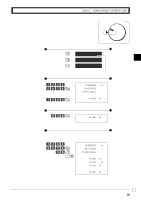Casio PCR-26S Owners Manual - Page 30
Printing, preset PLU, settings
 |
UPC - 079767507251
View all Casio PCR-26S manuals
Add to My Manuals
Save this manual to your list of manuals |
Page 30 highlights
Part-2 CONVENIENT OPERATION Mode Switch RF PGM X CAL REG OFF Z 1-10-2 Printing preset PLU settings Operation Printout Zp 04-19-05 ------- Date 14-26 0073 ------- Time/Consecutive No. X ---- Read symbol 001•••1•00 1------ PLU No./Unit Price/ Linked department 002•••2•00 2 003•••3•00 3 004•••4•00 4 005•••5•00 5 006•••6•00 6 007•••7•00 7 099•••0•00 0------ "0" means department 10. 100••10•00 1 04-19-05 E 30
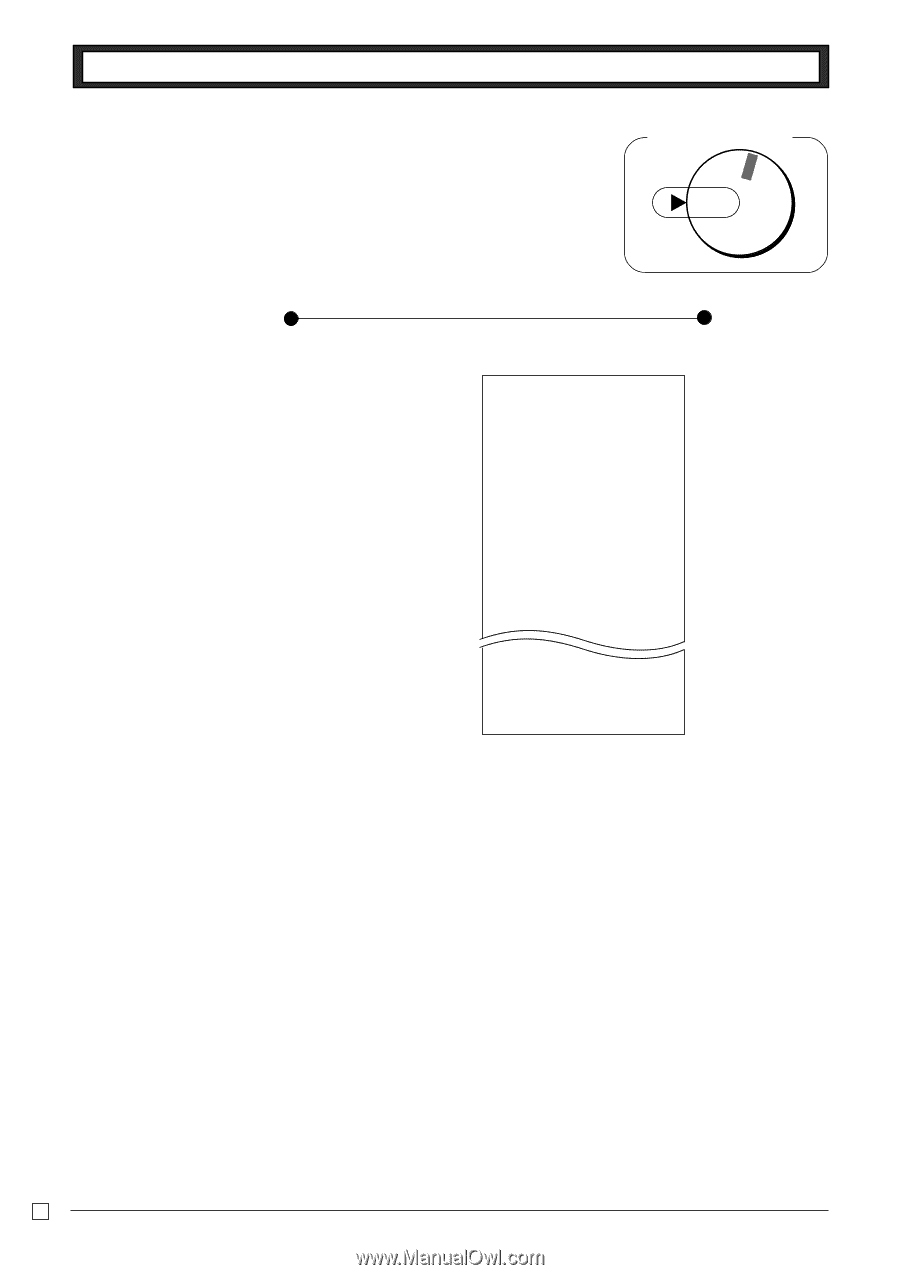
Part-2
CONVENIENT OPERATION
30
E
04-19-05
14-26 0073
X
001•••1•00 1
002•••2•00 2
003•••3•00 3
004•••4•00 4
005•••5•00 5
006•••6•00 6
007•••7•00 7
099•••0•00 0
100••10•00 1
04-19-05
OFF
REG
X
Z
RF
PGM
CAL
Mode Switch
1-10-2
Printing
preset PLU
settings
Printout
Operation
——————— Date
——————— Time/Consecutive No.
—
——— Read symbol
—————— PLU No./Unit Price/
Linked department
—————— "0" means department 10.
Z
p